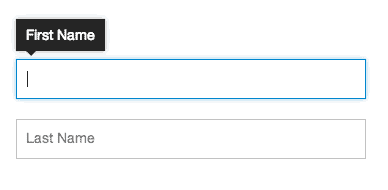I don't like public speaking. I love talking to people one to one and in very small groups. But public speaking and me don't mix, and if you've ever seen me speak, you probably agree. In the handful of times that I have spoken publicly, I think only two were really worth coming to see and hear.
I believe the only reason the worthwhile talks were not utter failures was because I had something to share that I think people wanted to hear, and could get something out of. They really had little to do with me. I think those talks had more to do with what the audience could do with what I shared. My passion about the topic let me forget about myself until I was just basically just giving people something they wanted instead.
Kathy Sierra is one of the people whose articles I like to read and presentations I like to watch, because I come away with ideas that I feel I can do something with. There's something almost pragmatic to me about what she shares. Don't get me wrong though, she is a charismatic, funny, and super smart speaker. But her post about public speaking and presentation skills is useful to me as someone who hates public speaking, and always feels bad turning down the invitation.
Here's the message: If you imagine that your role in speaking is to be the delivery mechanism for the message/story/whatever, you become the UI for the User Experience of that exchange between you and the audience.
Ultimately, I think this thought sums up what the role is about:
It's not really about the user experience they have during your presentation. Like your presentation, their experience of it is also just the enabler for something bigger. Because what matters most is NOT the UX but the POST-UX UX. What happens after and as a result of the user experience? ... What happens after what happens happens?
When they walk away from the user experience, then what? Are they different? Are they a little smarter? Are they a little more energized? Are they a little more capable? Are they a little more likely to talk to others about it?
Maybe there's hope for me after all? I like this idea of the post-UX-UX, when it comes to products or presentations. At the end of the day, while the delivery and execution are very important, your presentation skill holds much less weight than how you've impacted the user.
And this brings me back to why I got into working in this field to begin with. I started professional life working on libraries, and wanting to help people find information that helps them do things that fulfill needs in the real world, outside of the experience of using the library. What I do still comes down to that, and I guess public speaking should be no different.
I'm still afraid of being the awkward kid at the head of the class, even if I know the material. But maybe next time, I'll just imagine myself as the UI, and the rest will fall away.
http://seriouspony.com/blog/2013/10/4/presentation-skills-considered-harmful