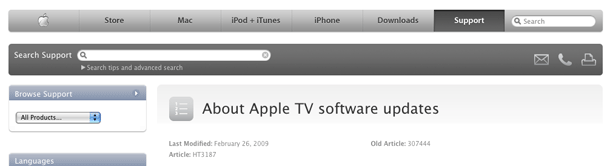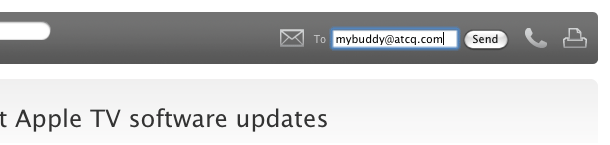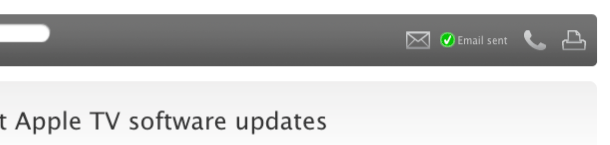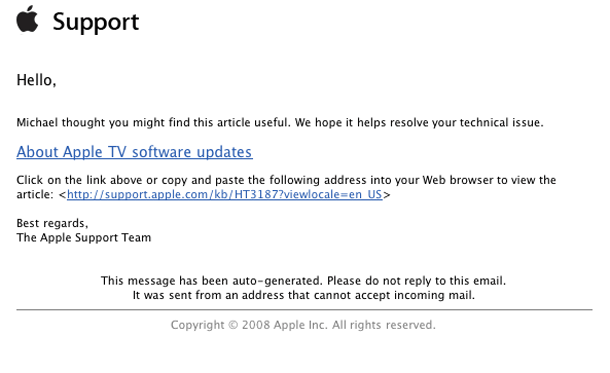The Apple Support site features a very simple "email this page" button in the upper right of the screen along with other tools like print and call support. The email widget starts out as an envelope icon. When clicked, the icon slides to the left and an input appears with a "To" label and a "Send" button. The user simply enters the recipients address and presses send. An AJAX progress spinner appears briefly, then a confirmation message, and the form collapses back to the icon. Can't get much simpler than that.
3. Clicking send displays AJAX progress spinner, then confirmation. A few seconds afterward, the form collapses.