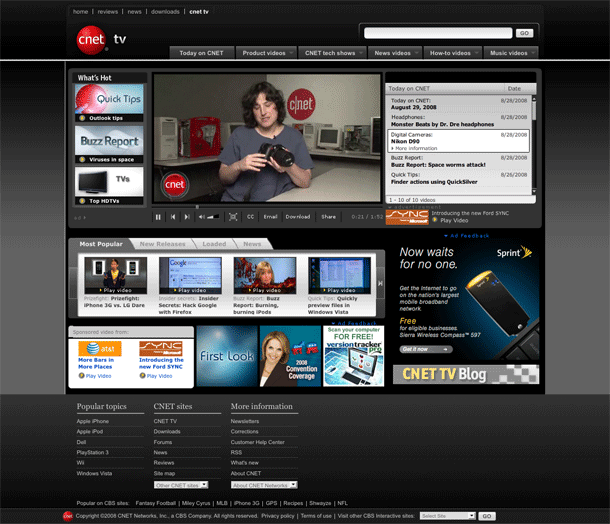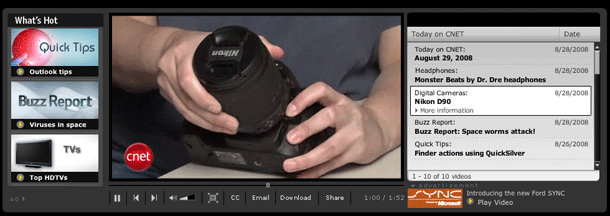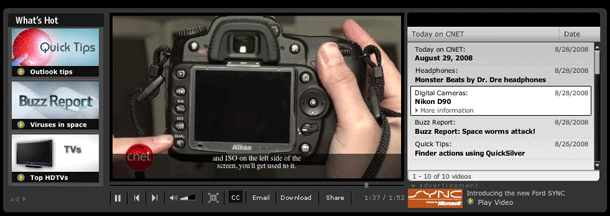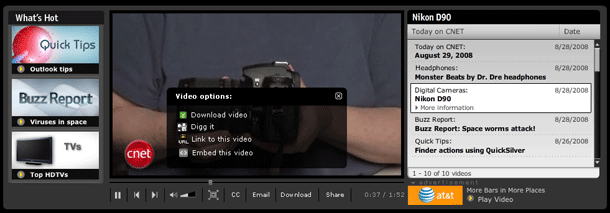CNET TV provides a video player that showcases their large library of content including product reviews, news coverage, and special reports. The main page of CNET TV features the video player in the center stage, with a short list of featured (hot) content flanking the left side, and a playlist on the right showing the currently playing video. The player controls are simple and easy to use, but at full screen, the controls a little soft and blurry. They offer options for downloading the clips and sharing on bookmarking services and embedding. Email button is a mailto: link.
The page is clean and offers good navigation options without overwhelming the user with too much information. A carousel at the bottom of the page shows thumbs of popular and new content as well as videos from their Loaded and News sections.