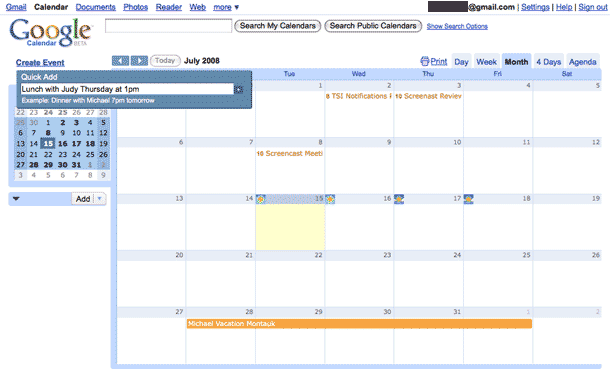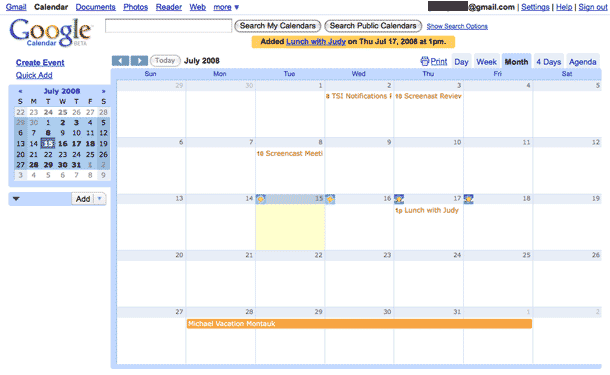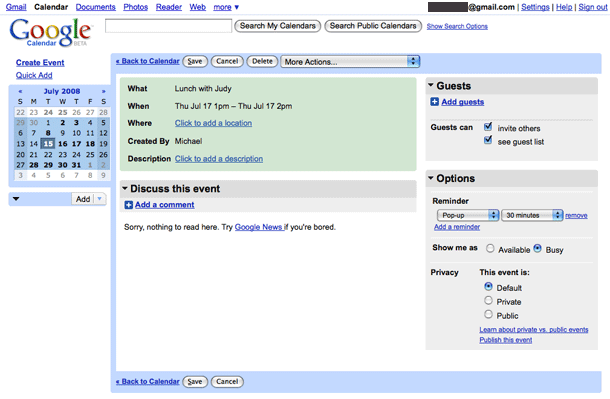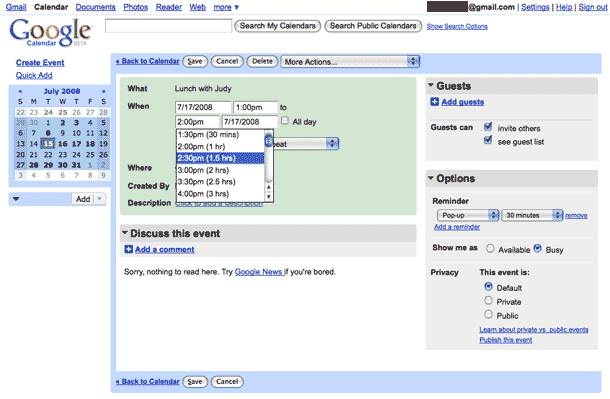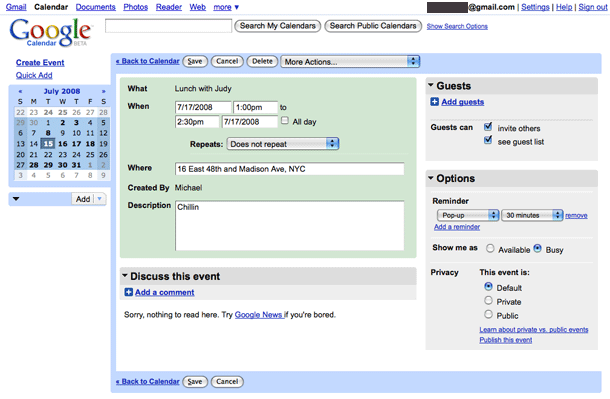Where Google Search gave us syntax for doing all kinds of advanced searching, Google Calendar goes a more natural route. When Calendar was released, it introduced a lot of people to the idea of the natural language command line for the web via the "Quick Add" feature. Via a simple form input, you enter basic event info, e.g. "Lunch with Judy on Thusday at 1pm." The event is quickly added, and you click the event title in the calendar to edit the details.
Published on Tuesday, Jul 15, 2008 in interfaces