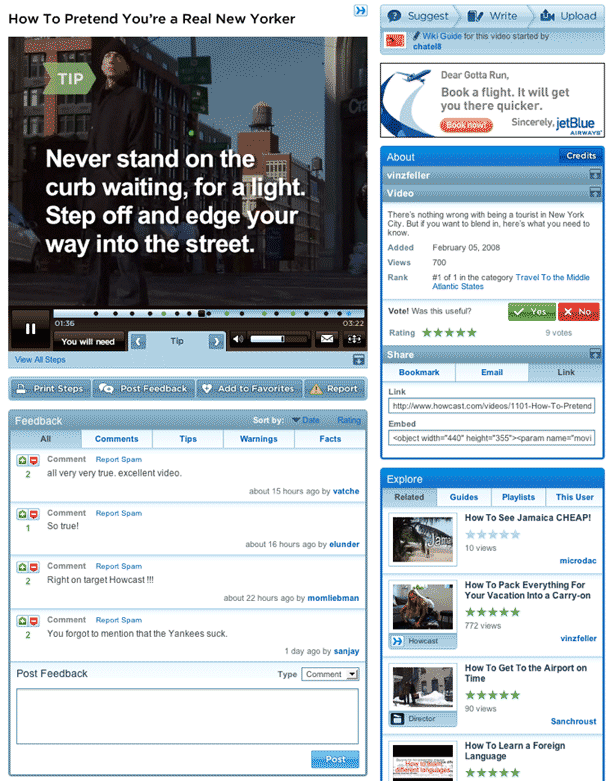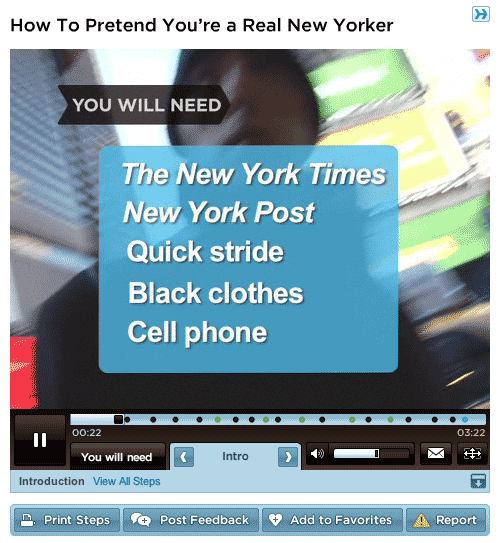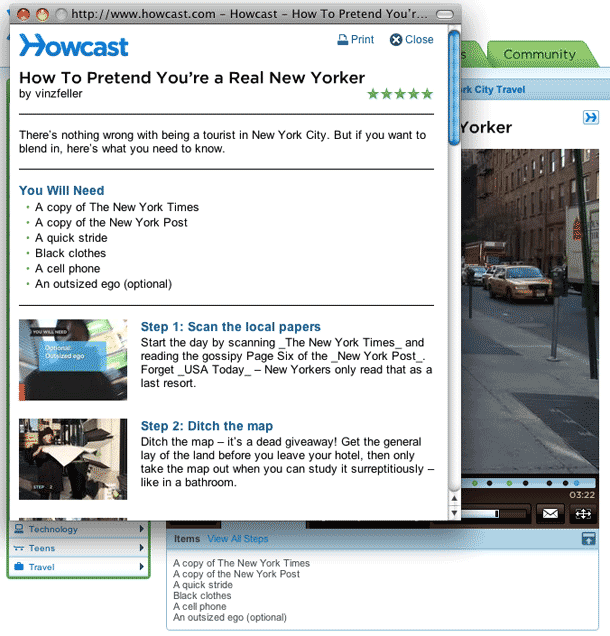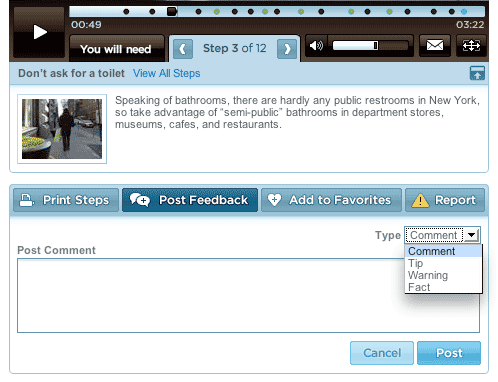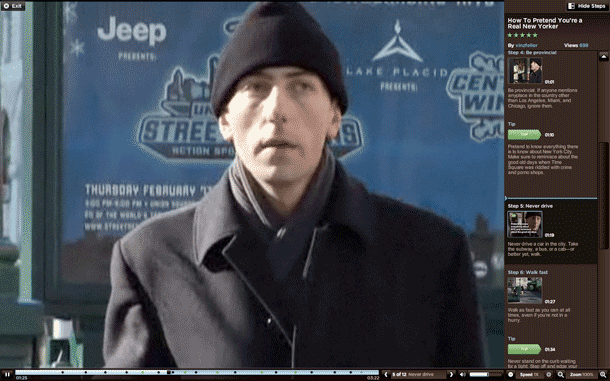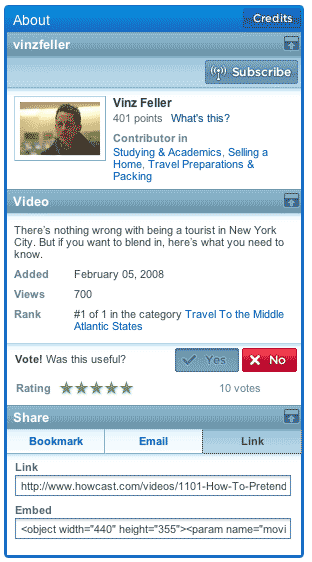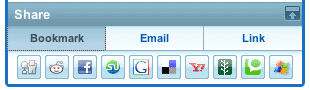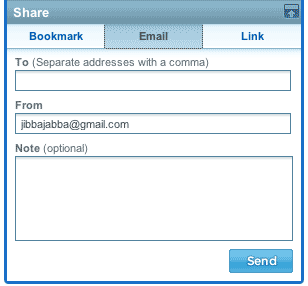Howcast is a web video site founded by veterans of Google and YouTube, to "bring together the personality of user-generated content with the quality of a professional video studio." The videos produced by the site bring a higher standard of quality than Google and YouTube, and offer interesting features such as chapter markers and time-marked notes called "steps" in Howcast parlance. The content is targetted at information seekers of how to, tutorial, and DIY instructional video.
5. Feedback form appears when "Post Feedback" button is clicked. Allows categorization of feedback by type.
7. About panel with author info, video metadata, voting, and sharing options. Link sharing panel appears by default.
http://www.howcast.com/videos/1101-How-To-Pretend-Youre-a-Real-New-Yorker