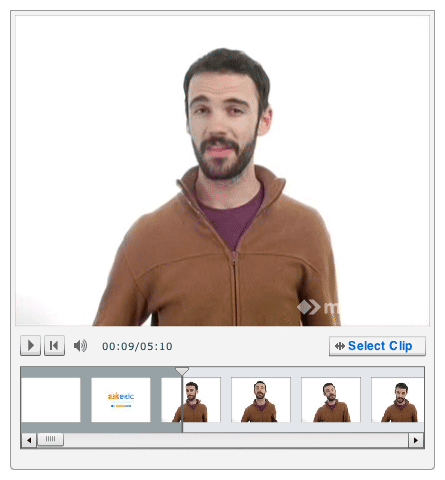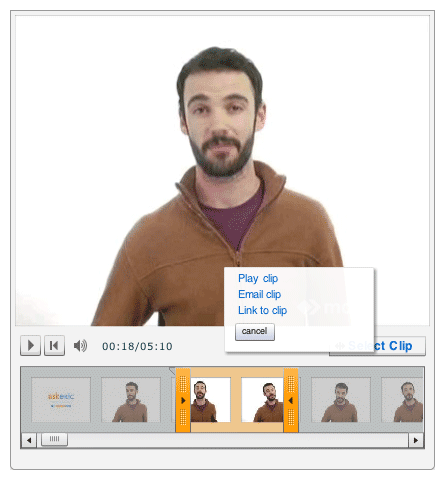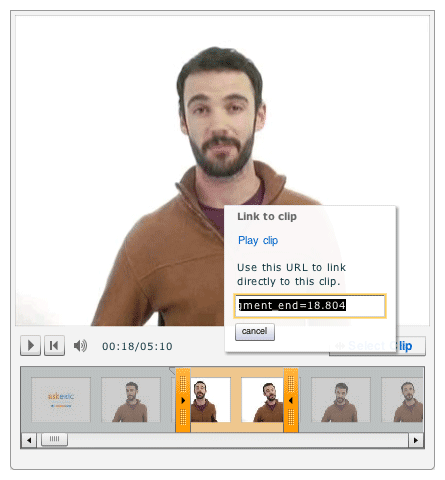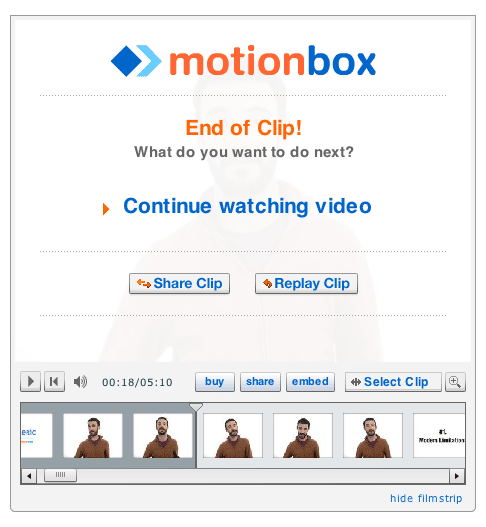Motionbox provides a nice interface for creating clips of videos they host. Along with Hulu, Motionbox is among the first to introduce the idea of clipping portions of web video. However, Motionbox outshines Hulu in terms of usability. Clipping is a simple operation that mimics the video selection paradigm users have become comfortable with on video editing software. And unlike Hulu, Motionbox provides instant feedback about where the start and end markers lie, by moving the video playhead with the position of the markers as you adjust the clip size. The filmstrip and the click and drag behavior for arbitrary clip selection also give the user the feedback and control that they're probably expecting for this type of feature.
http://askeric.motionbox.com/2008/01/episode_10_top_5_uploading_tip.html