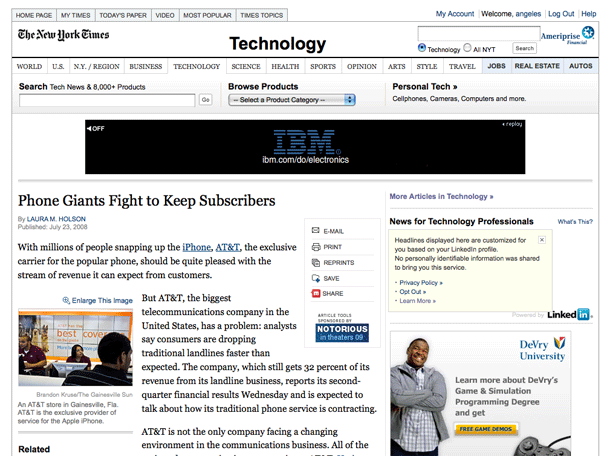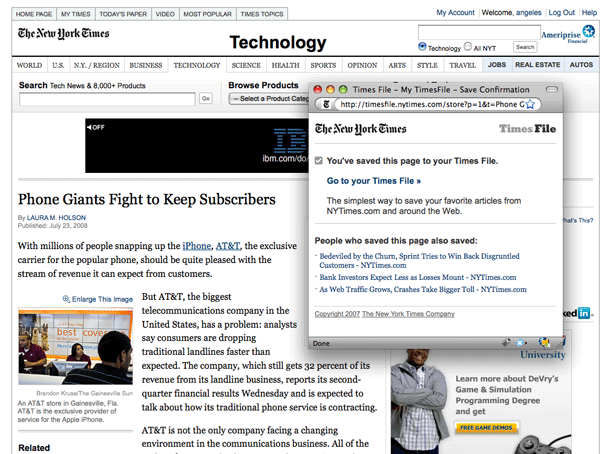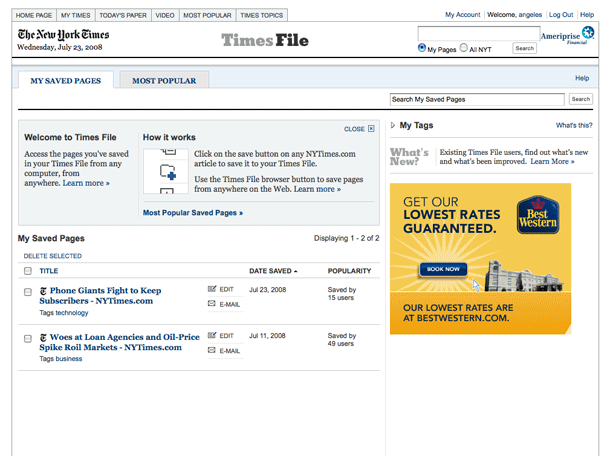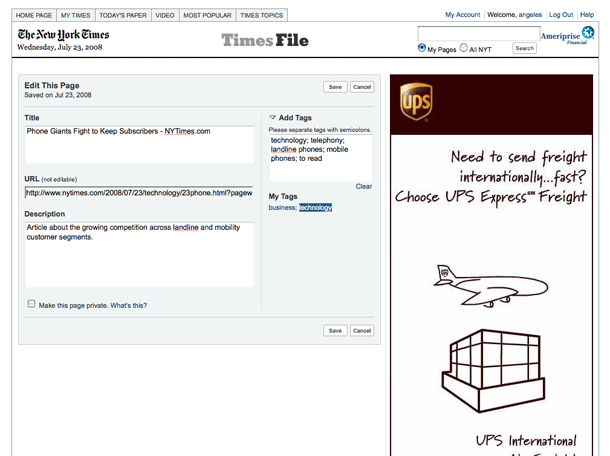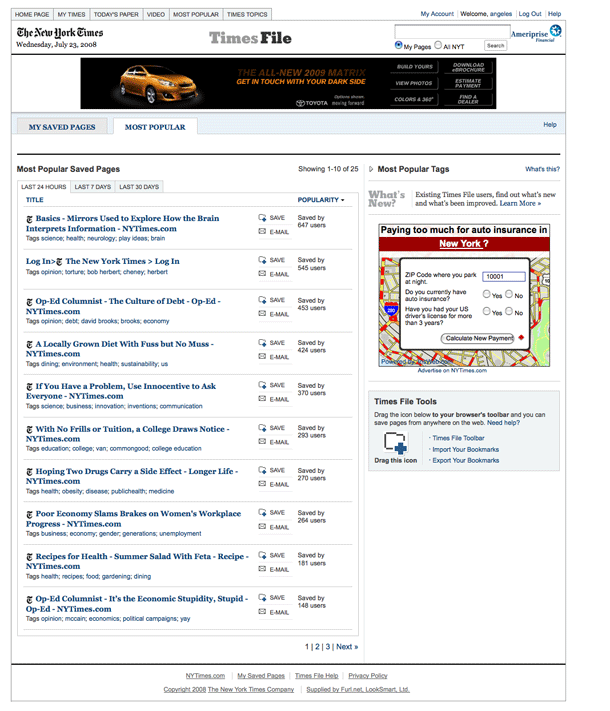The New York Times' Times File Service allows users to save news items for reading later. Users click an Folder icon in the article tools adjacent to the article. When they navigate to their Times File, they see their list of shaved articles, with options for tagging, describing, and sharing the article via email. A nice feature of the Tiles File can be found under the Most Popular tab, where the most saved articles can be copied into your own library.
As a side note, there was a similar feature for news clipping in the innovative version of the IHT designed and developed by John Weir, but sadly all of the JavaScript from Weir's version was stripped out a recent IHT redesign.