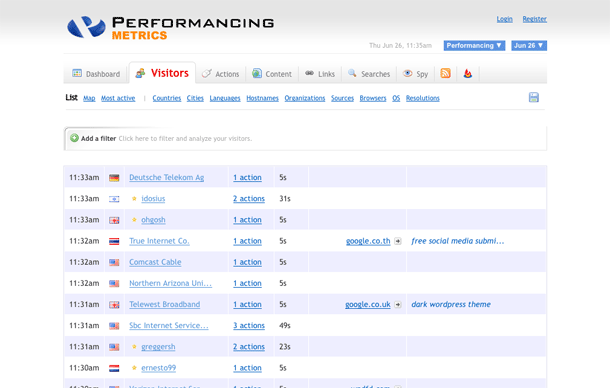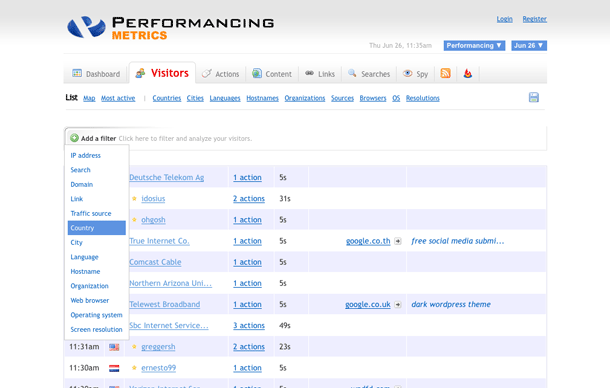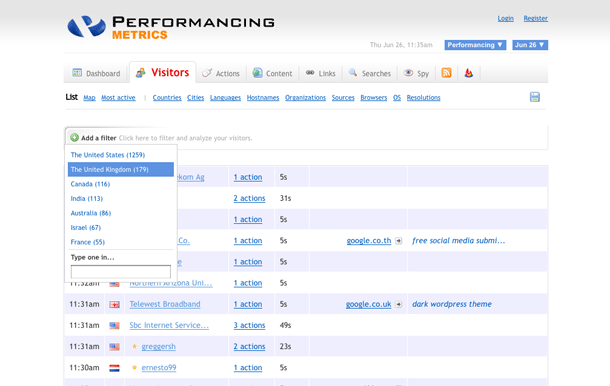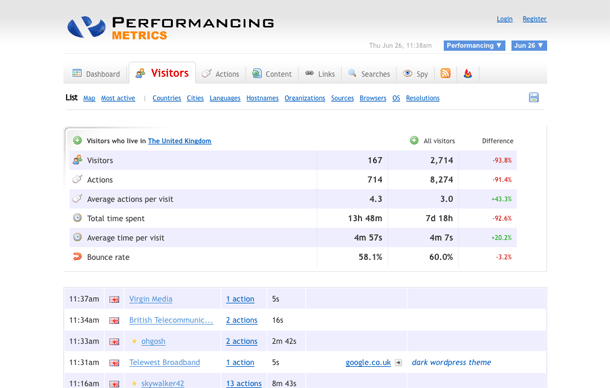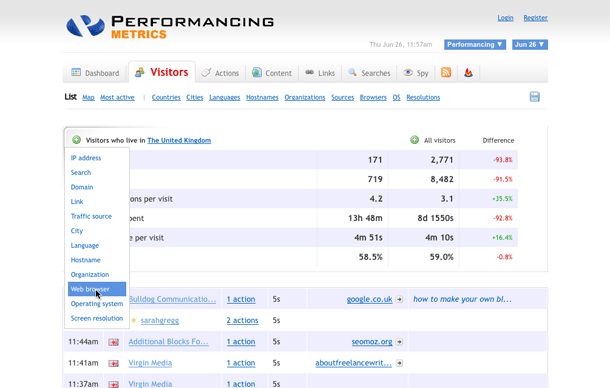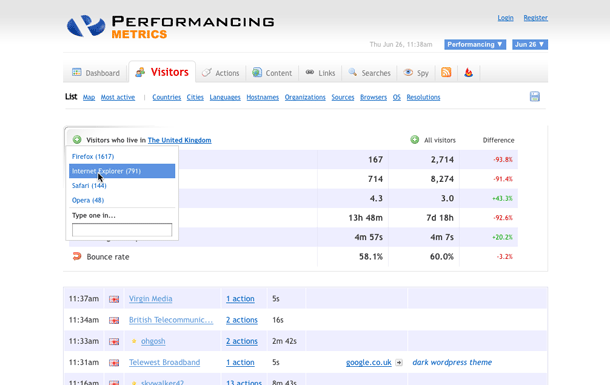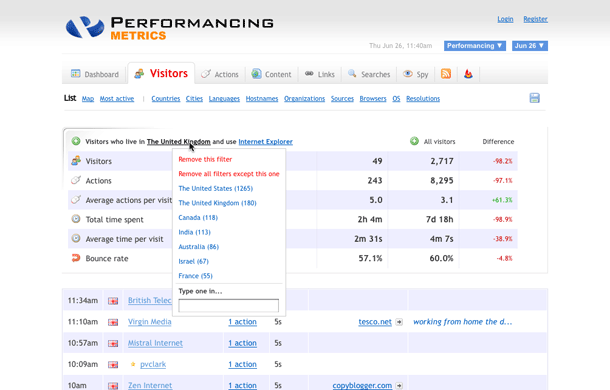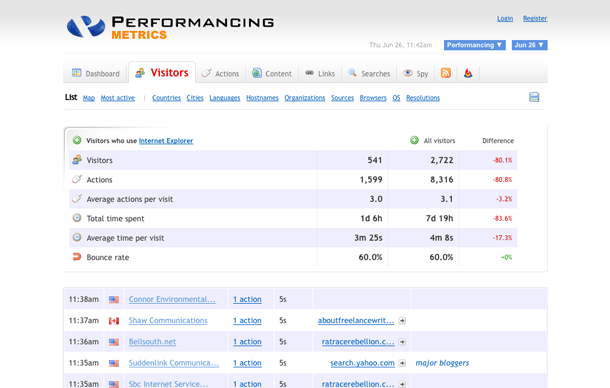Performancing Metrics is a web analytics product that is focussed on Blog Systems. Their reporting views provide an highly scalable solution for data filtering that takes up very little screen real estate, yet provides a powerful mechanism for adding criteria to do granular reports. This example shows an ad-hoc filtering of the Visitors data on their demo server.
This solution, showing an inline set of filter criteria on a single row contrasts with several typical filtering techniques that can be used. From best to worst I've seen the following: search results filtering with faceted navigation, table-based filtering of data in column as is done in spreadsheets, rules-based with complex rule-generation forms. The alternative used here for filter selection is a take on filtering that I view as efficient when dealing with too many facets or columns/fields of a table than can be displayed. The removal of filters is a little more familiar, using a design pattern that is common on search results.