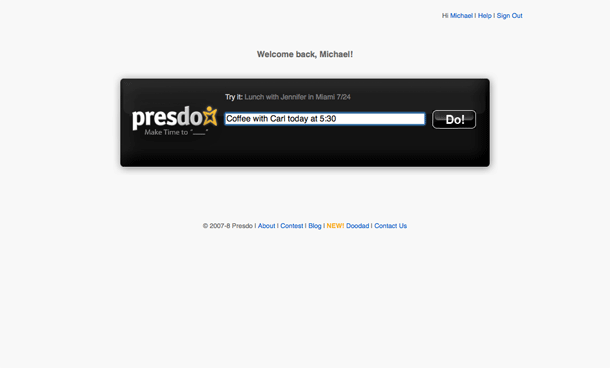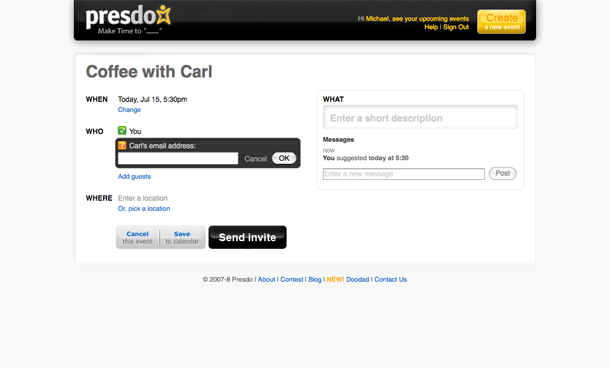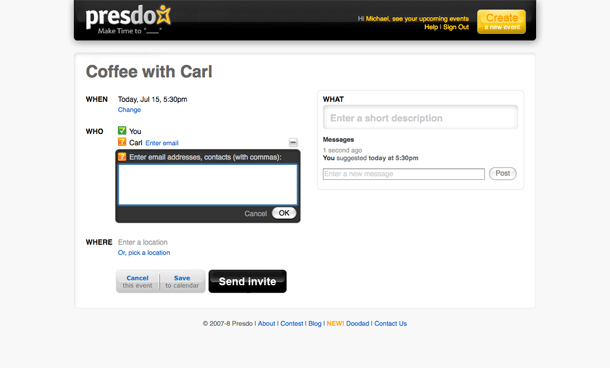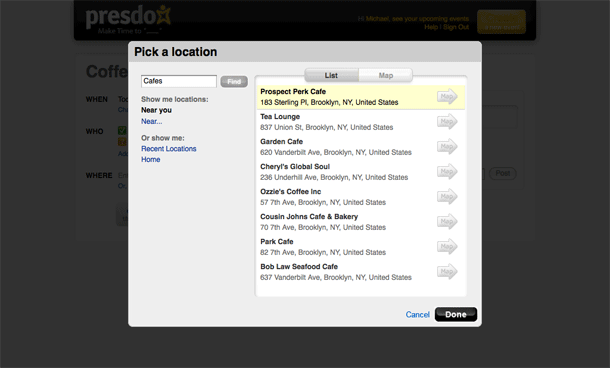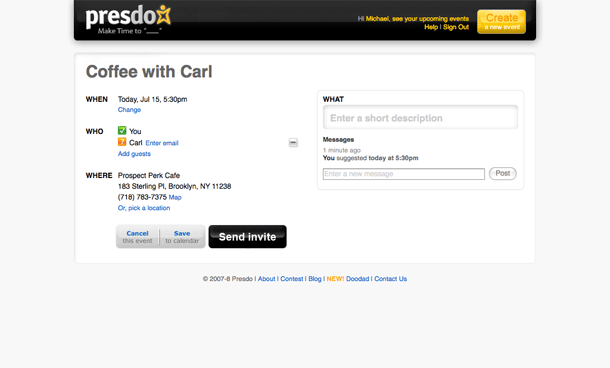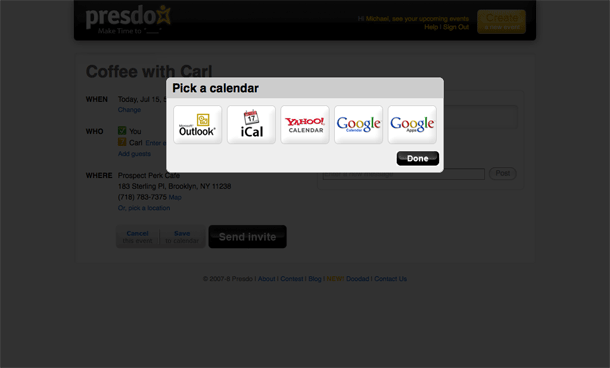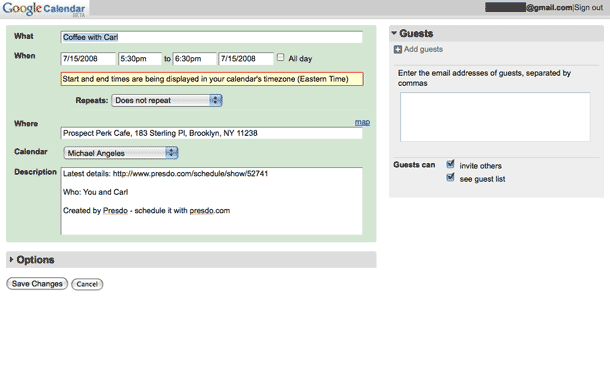Presdo is a calendaring service that uses a simple form input as the command line for entering natural language commands for events. To use, enter event statements as with Google Calendar. It is always assumed that you are the subject—the WHO. You just have to fill in the rest of the WHAT, WITH WHOM, and WHERE parts of the statement, e.g. "Have lunch with Judy on Thursday at 1pm."
Once you've submitted the basic event info, you're presented with a more complete UI for entering event details, and this is where the service far surpasses Google's. You may invite multiple guests via email, get suggestions for locations (if you're having coffe with someone it suggests cafes, if watching a movie it suggests theaters), and add the event to your local calendar (Outlook, iCal, Yahoo or Google).