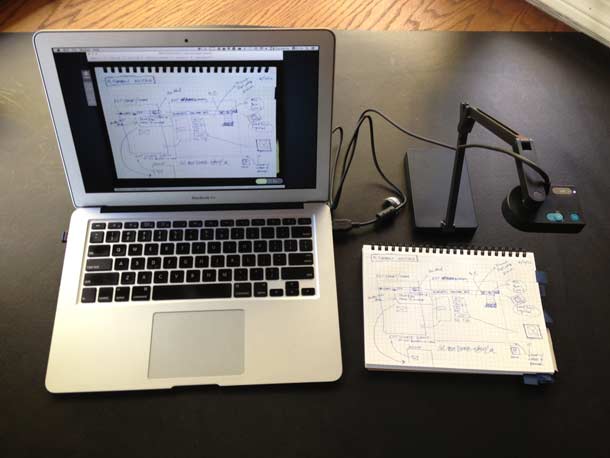
Have you ever done the dance of holding a sketch up to your computer's webcam or taken pictures of them with your iPhone to email to yourself or to colleagues? I've done that sort of thing for all of the years that I've worked remotely on design and development teams, because scanners get tired real fast.
Frustrated with this process, I had largely given up, until a few months ago when I was looking for tools to share work on paper between students and teachers. I stumbled upon the $89 IPEVO Ziggi USB Document Camera and have been evaluating it for a few months now as a tool for design collaboration.
I've been finding it easy to use for both shooting sketches for sharing in other apps, and for capturing and reviewing sketches with remote users using a screen-sharing tool like Skype. I now also believe it could be useful for other tasks including video capture for usability testing on mobile devices, and even presentations like one would do with an old school overhead projector.
The compact camera folds down and fits in a small bag. It comes with a posable arm to adjust the camera height, a rotatable camera head, an anti-glare shield, and the P2V software is used to display the video on your screen or to a projector when in fullscreen mode.
The camera includes buttons to adjust exposure, a focus button, and a switch to set autofocus on or off. These functions can also be controlled via the software interface. The software additionally provides a focussed mode for capture, a thumbnail view for review, and the fullscreen view.
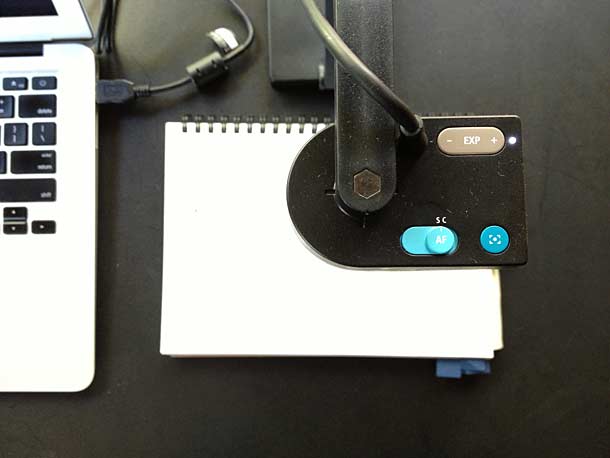
This is a closeup of the camera with the foldable anti-glare shield which can be used when capturing back lit devices like a smartphone or tablet screen. If you were to record an iOS device screen, you would keep this attached.
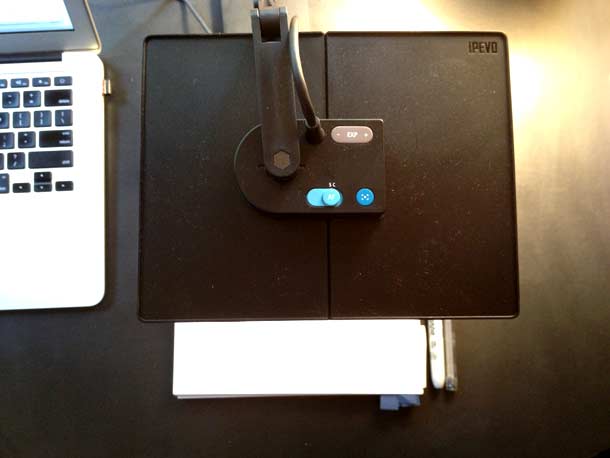
Here's a low-resolution video I took of me sketching that you may have seen in a presentation I gave. It's pretty low quality because of the movement and video compression since I used it in a presentation.
Sketch Basics from konigi on Vimeo.
The camera itself has a 2.0-megapixel CMOS sensor with auto-focus and is capable of 30 fps live video capture (at 640 x 480). Still shots can be taken up to 12.2" x 9.1" (310 x 230mm) and offer resolutions up to 1600px x 1200px.
You can use the camera as an input for third party software like Skype or Google Talk, although you'll lose some capture capabilities. If you're capturing a test session you're most likely want to screen capture the session with another app like Silverback or Screenflow. I'm also using the new Evernote page capture feature a lot with the Moleskine, but could see this device being a better alternative at a desktop.
Overall, I'm really pleased to have this as one of the few tools in my design arsenal. There are few that stay, but this one is turning out to be as useful as I'd hope it to be with little fuss.