Justin Garrity writes about Web Trends' use of paper prototyping to design the applications' Tag Builder.
http://blog.webtrends.com/2009/04/22/a-new-user-experience-part-2-of-5-paper-prototyping/
Justin Garrity writes about Web Trends' use of paper prototyping to design the applications' Tag Builder.
http://blog.webtrends.com/2009/04/22/a-new-user-experience-part-2-of-5-paper-prototyping/
For all you Grafflers out there, Nick Finck has created a sweet single page cheat sheet illustrating OmniGraffle's numerous and well hidden keyboard shortcuts. Nick took the multi-page Help file provided by Omni and consolidated all of the tips into a single tabloid poster that you can print and stick on your wall to make life easier. More info at the OmniMouth.
Download the graffle directly here or from the OmniGraffle Extras page.
http://blog.omnigroup.com/2009/04/17/a-cheat-sheet-of-sorts-for-omnigraffle-5/
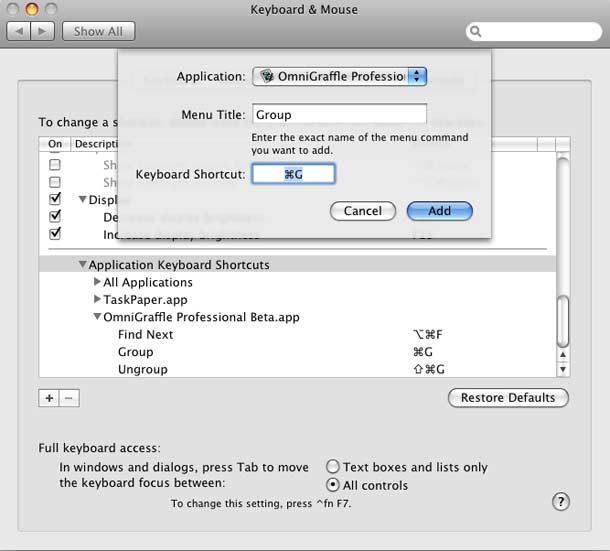
Here's a tip that I blurted out on Twitter in a moment of frustration. I use both Adobe Illustrator and OmniGraffle, and one thing that repeatedly trips me up is using the keyboard shortcuts for grouping/ungrouping between the two apps. Illustrator uses Cmd-G to group, and OmniGraffle uses Shift-Cmd-G. They add the Shift key because CMD-G is assigned to search again which I don't use all that often.
The fix for this, as well as for any Mac application is simple.
1) Open System Preferences > Keyboard and Mouse settings.
2) Select Keyboard Shortcuts in the control bar. Now scroll down to Application Keyboard Shortcuts.
3) Click the Add button and you'll see the dialog above to add keyboard shortcuts. I've shown you how to re-assign the Group command.
4) Now re-assign the commands for UnGroup and Find as above or using whatever seems intuitive to you.
Now you won't need to know you OG from your AI keyboard shortcuts.