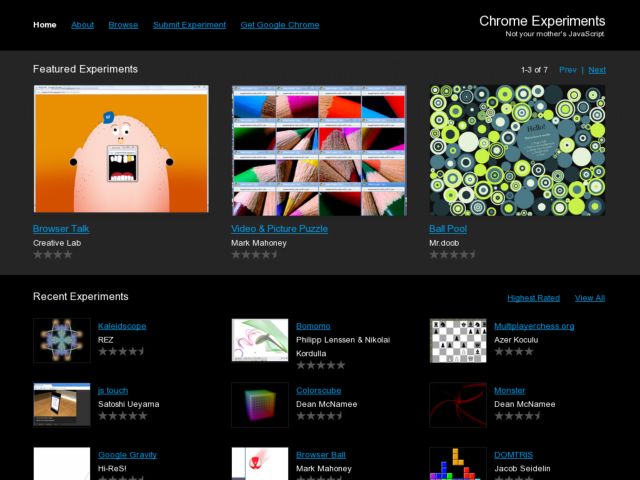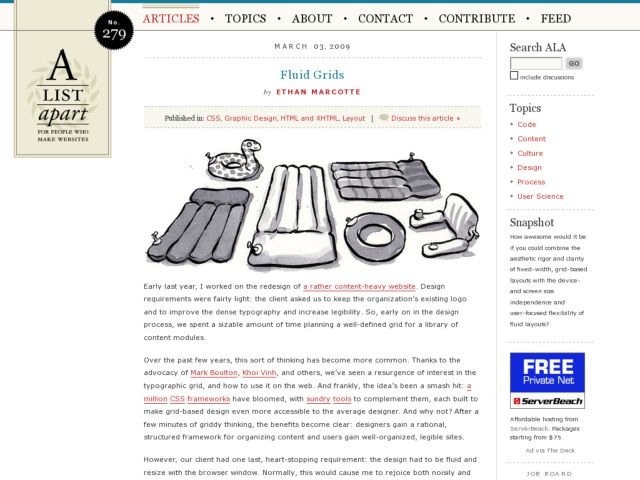Leah Buley lists Adaptive Path's favorite sketch tools.
There’s an interesting shift happening in user experience design. After years of making documents that look like they are FEBE (for engineers, by engineers), we’re seeing increasing evidence of the human hand in our own work. Why are sketches and drawing suddenly so prevalent? Well, for one, they can save a lot of time and mitigate the risk of building the wrong thing. But we’re also finding that drawn elements magically invite people into the process and make ideas proliferate.
Whatever the reasons, sketching and drawing seem to be emerging as the next must-have skills for user experience professionals. If you’ve been wanting to beef up your sketching chops, this newsletter is for you. In it, I share my toolkit for sketching like a pro — even if you aren’t one.
Incidentally, I like the Pentel Sign Pen for thick lines and Microns for thinner lines rather than the Sharpie for sketchbook work, but for working big you can't beat the Sharpie. Great suggestions.
http://www.adaptivepath.com/ideas/newsletter/archives/031109/index.php