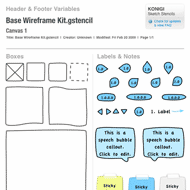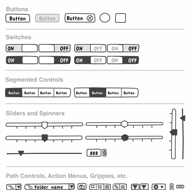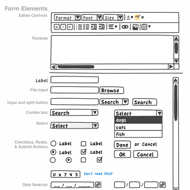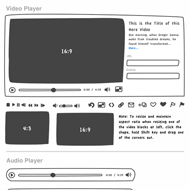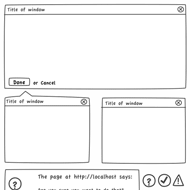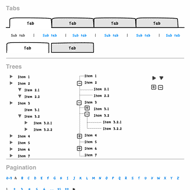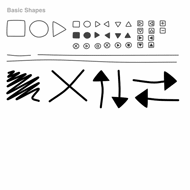In "The language we use," David Malouf discusses how ideas about user interaction can become so ingrained in what we are familiar with, that our language begins to reflect that familiarity. That can lead to a natural tendency to explain away interaction without thought to what it means to the design of a thing. In this case a student describes the change of context in a sketch presentation by using the word "click" (as in clicks to go to the next screen). The absent minded use of the word "click" brings with it the connotations of a mouse click, and limits the possible set of interactions.
David makes two great observations here. First, that the way we talk about interaction design is as important as the visual elements of the design solutions we produce. The language we use, and in particular the selection of meaningful words that convey behaviors, and the intellectual content and analysis of our design is a closely bound component of what we're providing when we do design work. It is productive, therefore, to write about interactions (e.g. in your spec) and deconstruct what you write.
The second great observation David makes is that there is danger in the use of loaded language when it comes to describing interaction. Words like "click" explicitly point to the use of one type of input behavior, whether it's a mouse input or finger touch, that carry with it the limitations or constraints of that behavior. The same might be true of using certain conventions or design patterns. The use of a specific, familiar interface element, like a tab for instance, might lead to known but perhaps limiting behavior for a given application, that would hold the designer back from considering better alternatives for the interaction.
This discussion also reminds me of the thread started by Josh Kamler on "Designing by Writing." It is extremely valuable to engage in writing and discussion about design through deconstruction. Even in the absence of a studio environment, we can learn to analyze what we design by paying particular attention to how we describe what we've designed when we write specs and re-reading and deconstructing what we've written, and actively engaging in regular critique of our work.