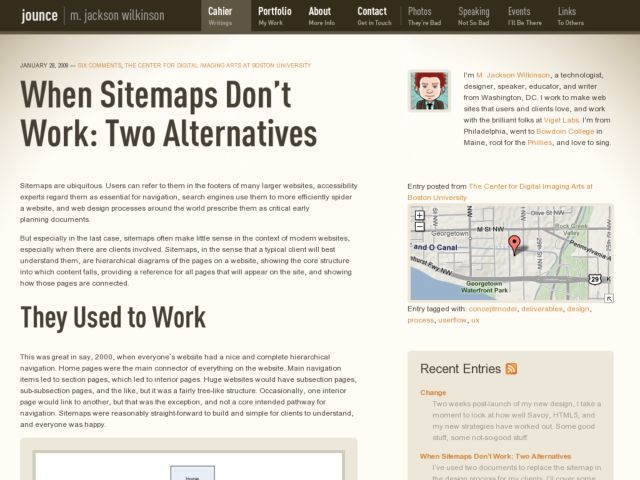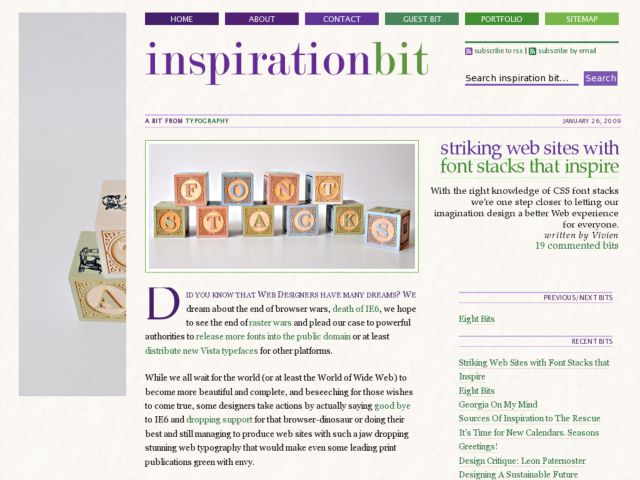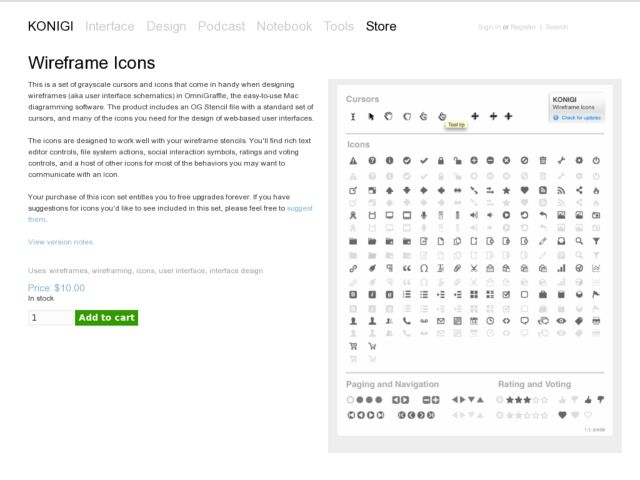Interesting discussion in M. Jackson Wilkinson's blog about the altnernatives to hierarchical sitemaps, and the use of concept maps or user flows as alternatives when hierarchy doesn't work in your documentation.
I have to agree with one point, in that site maps don't always serve documentation well when the notion of a strict hierarchy just doesn't exist. But I think there's utility in sitemaps at conveying the organization of a site or application at some level. It may be a very high level visualization that maps concept model/mental models to navigation or application menus, and provides a way for a team to visualize the connections between what the user sees and what the system represents in UI.
I don't do sitemaps very often anymore, especially when working on application design. They get you far enough in terms of conveying a 1,000 foot view of the landscape, but the meat of the documentation seems to be in uncovering topography. And that can be the stuff of quite a few deliverable types, including user flows, use cases. A nice list of deliverables that might be suitable is in Peter Morvilles' UX Deliverables run down.
http://jounce.net/blog/2009/jan/28/when-sitemaps-dont-work-two-alternatives/