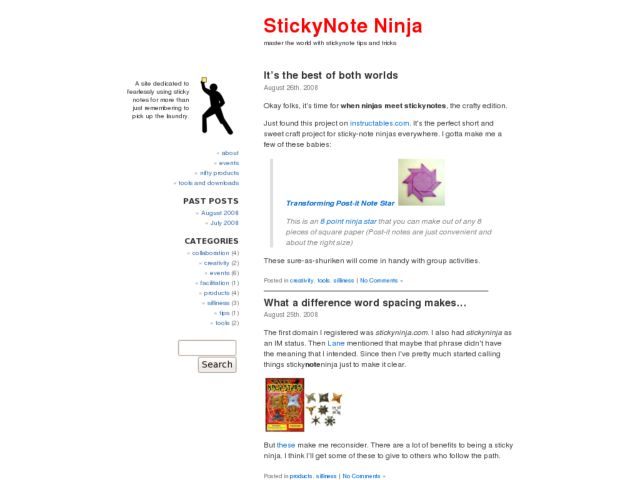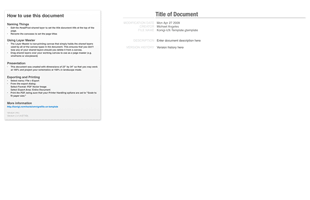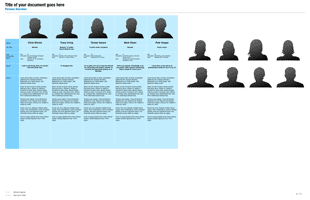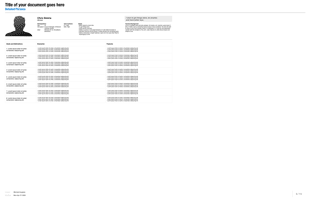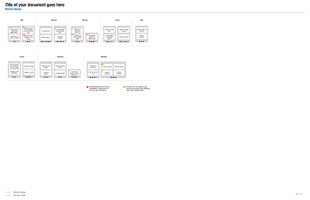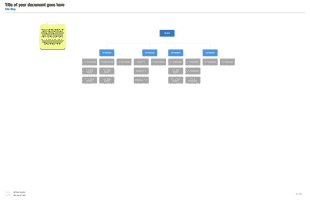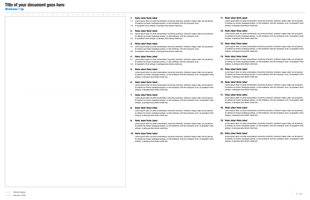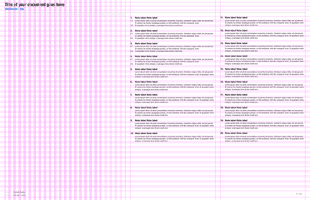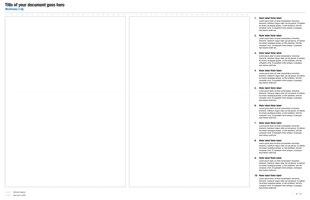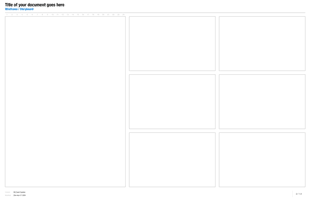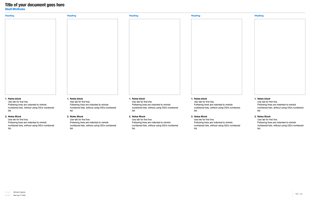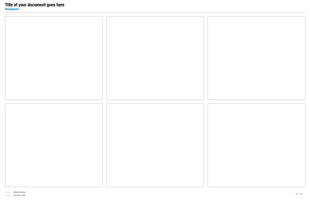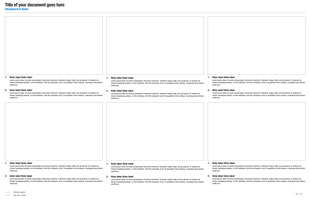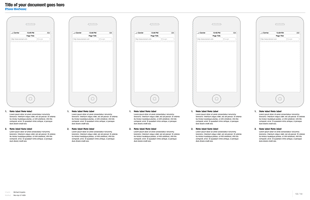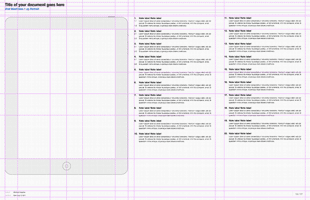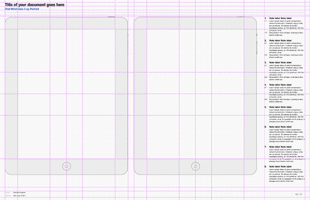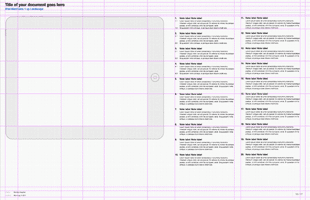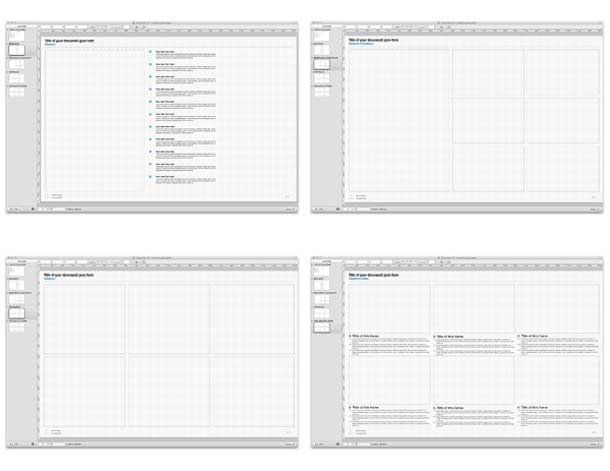This is a very topically focused blog I can appreciate. Kate Rutter of Adaptive Path started, StickyNote Ninja, a site dedicated to using sticky notes for more than just to do reminders.
From her about page, she says "...I’ve been using them in my work, my personal life and as a tool to help companies work faster, more collaboratively, and to make smart decisions that stick. In 2007, I began speaking to groups about these simple, cheap, ubiquitous and powerful tools. This site is a resource for stickynote ninjas everywhere as we journey in our quest for perfection via stickynotes."
Love it.