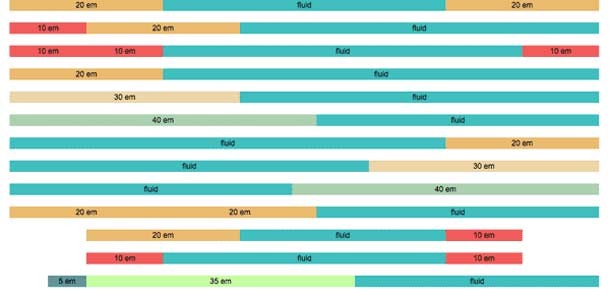Adaptive Path, as part of Mozilla Lab's concept video series, provides some suggestions for the possible future of the web experience with Aurora. This forward looking concept focuses on 4 high priority elements: context awareness, natural interaction, continuity, and multi-user applications.
Aurora (Part 1) from Adaptive Path on Vimeo.
The scenario laid out is one in which one user starts an audio chat and screen sharing sesion with another user and we begin to see how users can find information from their history and share it and remix it with others in the session.
Let's take a look at how they realized the experience hinging on those elements, in terms of the interface.
The radial menu
While browsing each object a radial menu can be summoned for acting on the object, e.g. getting the current version of a web page/object.
The spatial viewer
One of the ways they conceptualize contextual awareness is through browsing your history in the spatial viewer. This is a zoomable user interface in 3 dimensional space that presents the user's history in clustered objects, like galaxies in space. This is intended as an implicit clustering I assume, but could be based on explicit group since each cluster can also be explicitly labeled. The user may zoom back through history, with the z-index representing time.
The hand pointer and frame
The hand pointer is used to emphasize natural behaviors such as moving and touching things. The user can use the hand cursor to grab and drop objects around the spatial viewer to the outer edges of the interface. In the edges of the spatial interface is "The Frame." The Frame presents a shelf with shortcuts to history in these locations:
- Top, shelf = frequently used objects
- Left, history stack = recently used objects (reverse chron)
- Right, user stack = temporary storage (reverse chron)
- Bottom, wheel = objects I'm connected to right now
The wheel
The wheel is like the Mac Dock, but it's a rotating carousel with a fish eye lens focus. As you move through the wheel, related objects are highlighted in the spatial viewer.
Clusters
One of the biggest opportunities to extend the browsing experience, in my opinion, is to get the application to understand more about me and my behaviors and usage social patterns and give me feedback based on this. The spatial viewer attempts to address this.
The idea of monitoring behavior for implicit patterns and preferences is an area being tapped in discrete contexts, for example via recommendation engines on video, music sites, and in social spaces. I see this as suggestive of getting the application and service to take the ephemeral as well as the more deeply carved out patterns of my behavior, and use it all to remind me or to suggest to me those things that I am likely to have an interest in. It should do it based on all kinds of implicit attributes, like where I'm presently geographically located, what I've looked at, who I've connected with, as well as using those criteria I have explicitly described as important.
More to come...
The ideas here point to a promising evolution of our experience interacting with information. I'm looking forward to where else they see the browser going.