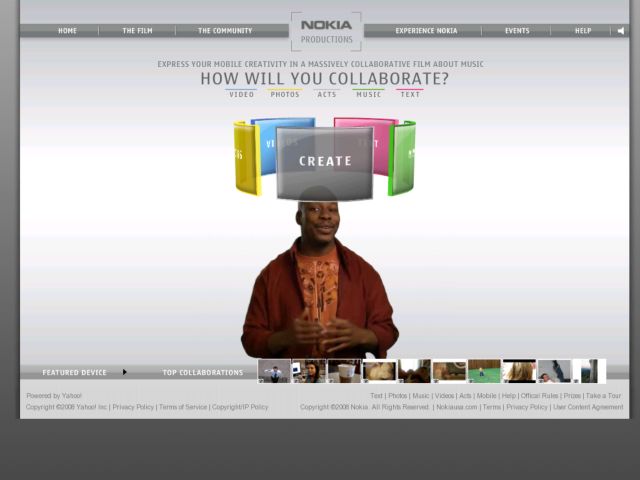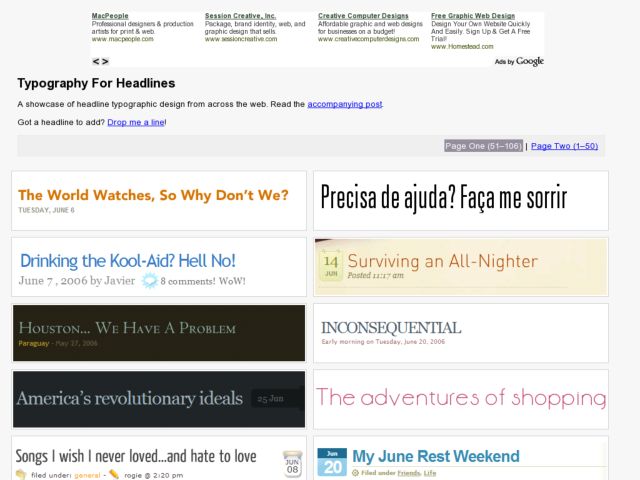I use different screen capture utilities depending on the type of screen I'm trying to grab. Some are great for a quick and dirty capture of a page I want to send someone. Others are good for annotating an interface I want to post to a web page. And still others are best for archival screen capture or for interfaces with video. Below are the 6 screenshot utilities that Mac users should know about. Don't skip over the first one, because there's a tip in there you might not be aware of.
- Apple Screen Capture (Mac)
The built in screen capture tools provided by the Mac allow you to capture full screen (Command-Shift-3) or portions of screens (Command-Shift-4). The PNG images are then placed on your desktop named as Picture-1, etc. Adding Control (Control-Command-Shift-4 or 3) places the screenshot in your clipboard so you can paste right into Photoshop. - Skitch (Mac, free)
Skitch is an excellent screen capture tool from Plasque, the makers of Comic Life. The tool provided a twitchy interface for quickly capturing screens, annotating, and uploading to a photo site like Flickr, to it's image portal, or to your FTP directory. This tool is easy to use, and I would argue provides greater flexibility and control than Apple's built in tools in terms of file naming, screen selection, and editing. The only downside of this tool is that it doesn't capture complete windows requiring a scroll below the fold. - Jing (Windows and Mac, free)
Jing is a screen capture utility from Techsmith, the makers of PC screen capture tool SnagIt, and video capture tool Camtasia. The tool copies the simple flow that makes Skitch so succesful, but adds video capture (exported as Flash/SWF) to the mix. As with Skitch, Jing doesn't capture complete scrolling windows. - Screengrab for Firefox (Windows and Mac, free)
If you use Firefox, Screengrab is a handy extension that makes it easy to save or copy (to clipboard) a complete web page, a selection, or only visible portions of the browser window. A small icon is installed in the status bar of your browser, so whenever you see a page you want to grab, you can select your save/copy options, and the directory where you want the PNG to go. - SnapWeb (Mac, Commercial)
SnapWeb is a tool I've used for several years to grab complete pages including content below the fold. This is essentially a slimmed down browser that give you a lot of control over how you're saving files—you choose from multiple formats, browser dimensions, and file naming preferences. It takes a few more steps to use this tool, but it's proven the most effective at grabbing trickier Flash sites. - Tasty Apps' Web Snapper (Mac, Commercial)
Web Snapper is a nice tool you can use with Safari that allows you to queue up screens you want to capture, and either save off one at a time, or using the Web Snapper window. The application allows you to capture pages in their currently viewed state so you can snap DHTML layers or Flash elements. One very nice feature is that you can save off all those screenshots into a multi-paged PDF. Love it. To trigger the capture so you can capture interactive elements on hover, you can invoke the keyboard shortcut Command-Shift-E.
And finally, a supporting cast member...
- Backdrop (Mac, free)
Jing and Skitch will take screencaptures of individual windows (on Skitch, use CMD-Shift-5 and click the window) and put them on a white background. But if you want to capture several windows, you probably want a clean background. Backdrop is an application that simply fills the background with solid white.
Update
- Little Snapper from Realmac Software came onto the scene, and now I can recommend this above all the others. Aside from my Firefox Screengrab utility, this one is turning out to be the most useful to me because it lets me organize and tag my screenshots in the desktop software, and save them to the online QuickSnapper service. Excellent piece of software and well worth the $40.