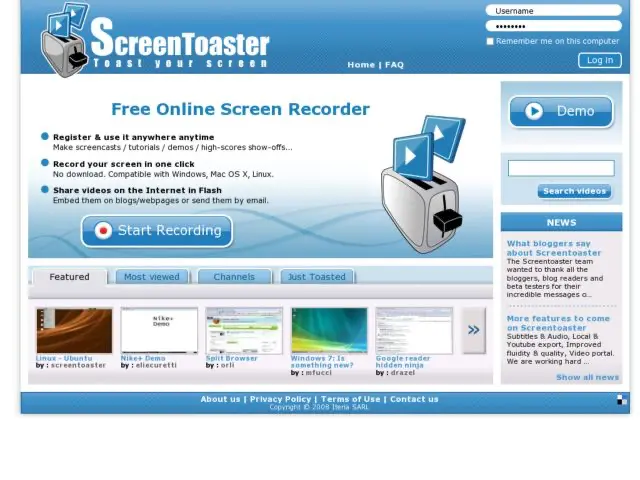ScreenToaster is a pretty incredible web application that lets you record your web browser screen without having to download desktop software. Currently, to record a screen, you open up ScreenToaster in a browser tab, navigate to the page you want to capture, click a keyword combination, and the applet starts recording. Press another key combination to stop. The service saves the session and almost immediately gives you a flash video with your recording.
ScreenToaster Free Online Screen Recorder
• By Michael Angeles