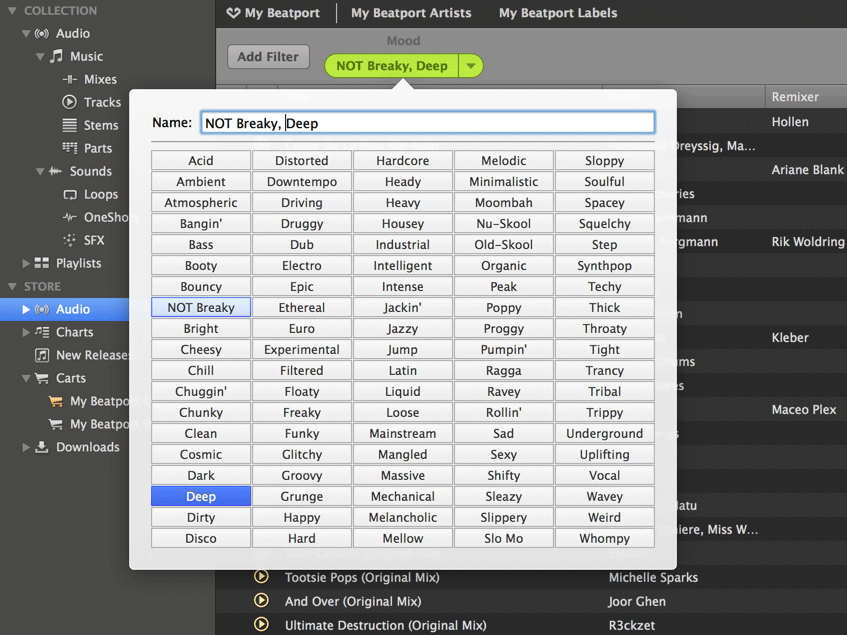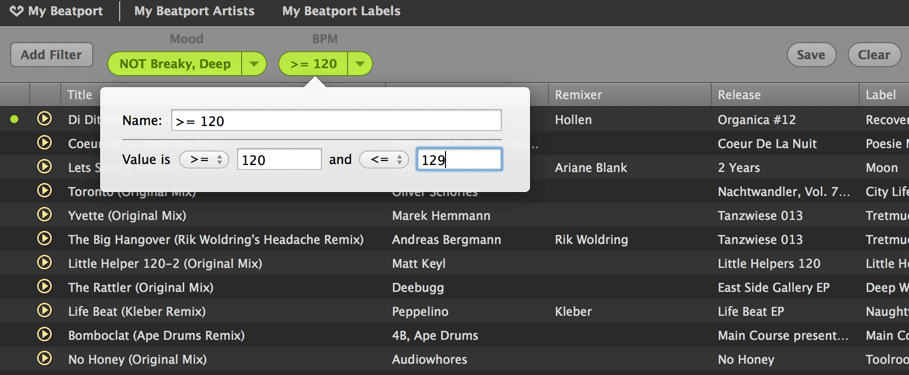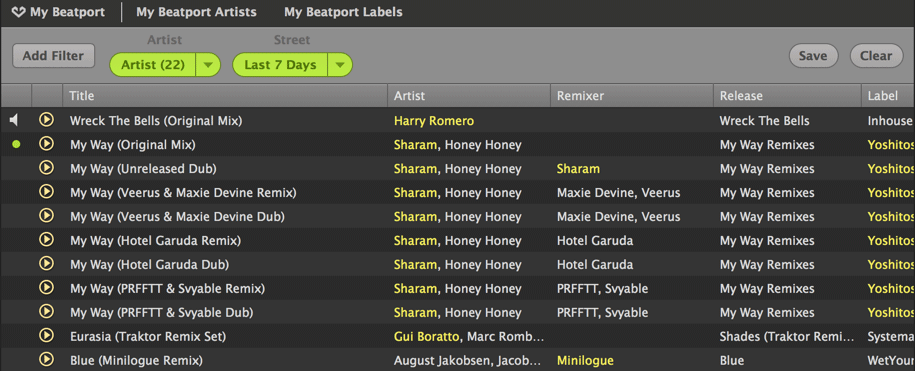Beatport's Pro app for the Mac offers a shopping experience that's tailored for the way DJs shop for music. The app lets users analyze their music (tracks, sounds, and playlists) to prepare sets and add music to their playlists. Here are some of the elements of the version 2 interface related to shopping in the app.
Beatport comes close to the experience of shopping in a record store, breaking down music into genres and sub-genres. Beyond that, they provide filters to offer some of the experience you would expect in a boutique shop of having someone select tracks by mood and type of venue/set. Hand picked charts round out the experience of having the in-the-know shop owner as curator to recommend tracks.
The interface for needle-dropping on the track waveforms gives you a decent way to judge a track over the selected preview. They provide a nice small representation of this in the track details inspector and the player at the bottom of the app. The track details show all the metadata I could imagine wanting—BPM, key, duration as well as those genre/mood/venue categorizations—along with purchase buttons. It would be useful if they made the metadata in the details inspector linkable as well.