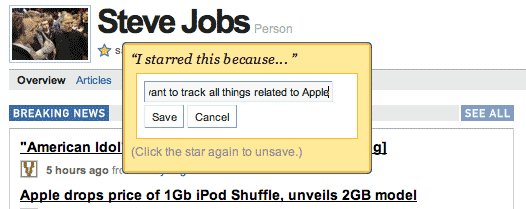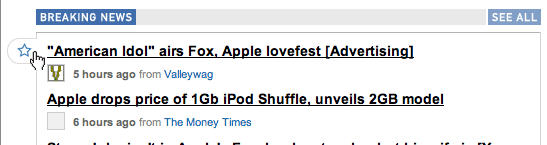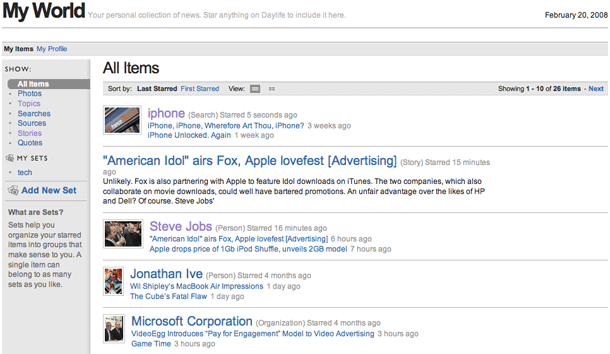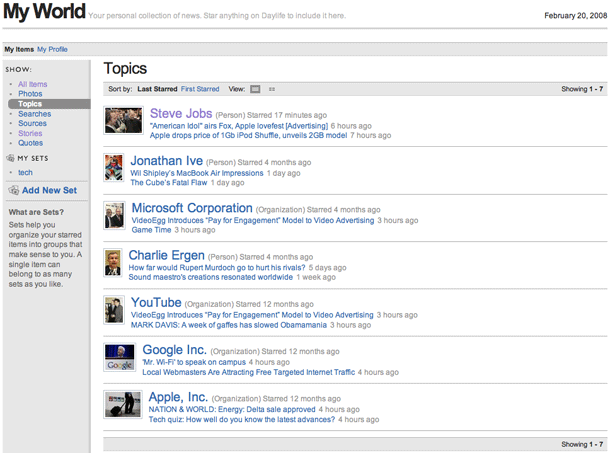Daylife provides an excellent mechanism for favoriting. The news portal, which is published to demonstrate the company's news delivery product, provides a simple method for saving favorites that uses a star icon. The site classifies articles into topics which are simply terms describing a subject matter, person, or company/organization. Users see star icons when they hover over a link to a topic or a story. Starring the link adds the topic or story to their "starred items" list in their account. The list of starred items is filterable by type, e.g. topics, stories, searches, quotes.
6. Filtering my starred items to Topics only. Other types that can be filtered include: stories, searches, sources, photos, and quotes.
Screencast / Video