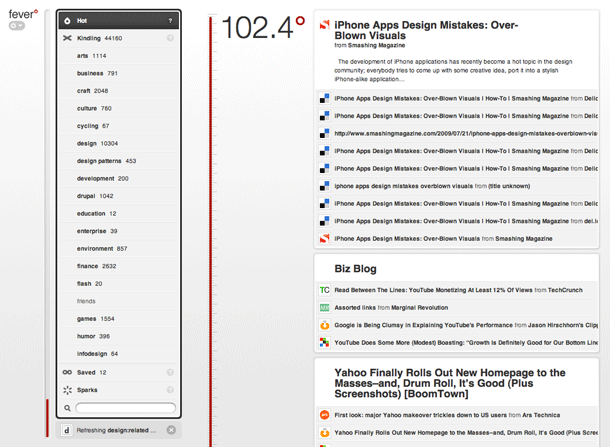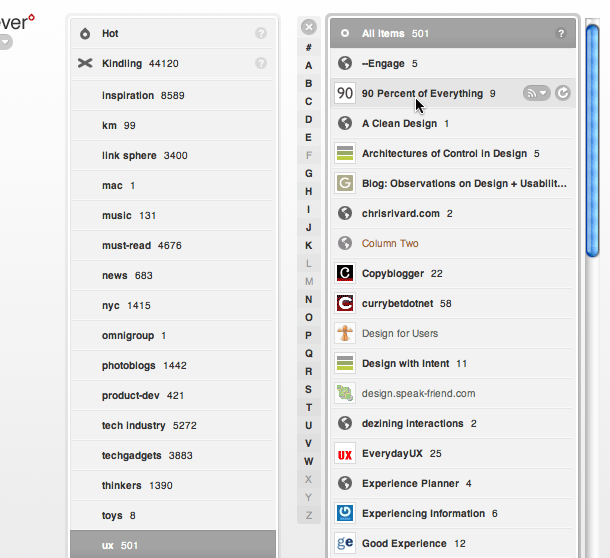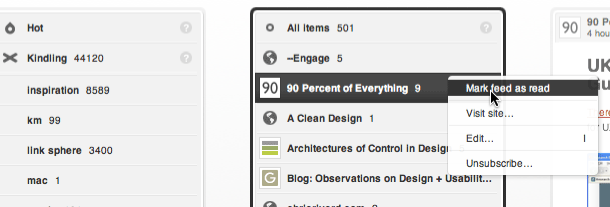The Fever RSS news reader provides some useful progressive disclosure/enhancement behaviors that hide features until they are needed. Many of the primary features are also provided as keyboard shortcuts. The resulting experience provides a subtle and minimalist aesthetic without compromising features.
1. The initial view of the app shows groups of items and the pages linking to them. The main navigator is shown in left sidebar.
2. Selecting a category ("UX" in this example) displays a second column for browsing feeds in that category.
3. When the user hovers over the feed column, an A-Z jump list appears to the left as well as an overflow scroll bar in the right. Above the A-Z list is an X icon to hide the feed list. Hovering over a single feed displays an options menu and a refresh button.