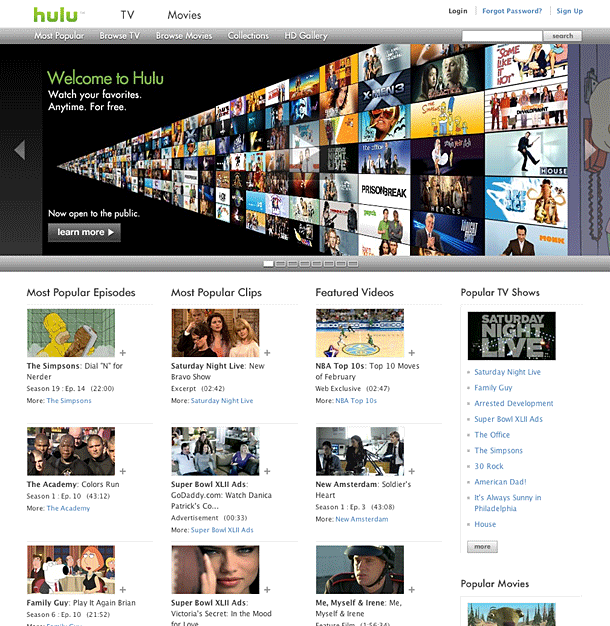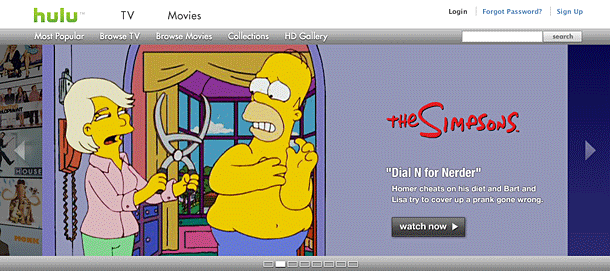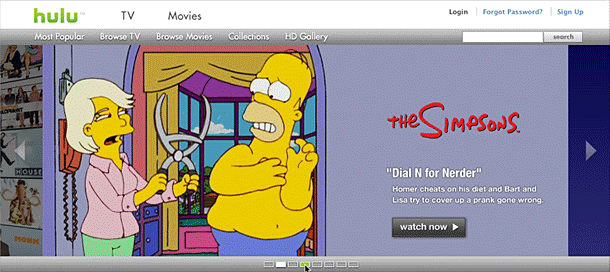Hulu provides an interesting carousel for the promotion of content on their home page. They use a large stage that spans the entire width of the browser window and shows one promoted piece of content at a time. Left/Right arrows allow the user to page through the promos, and a representation of the promos as mini-screens (small multiples) at the bottom of the stage allows the user to see what number they're looking at, among the total promos. Clicking one of the small rectangles allows the user to jump to that promo. If the user doesn't click on the stage after they arrive to the home page, the carousel automatically scrolls through to the following promos, one at a time, slideshow style.
Published on Wednesday, Mar 12, 2008 in interfaces