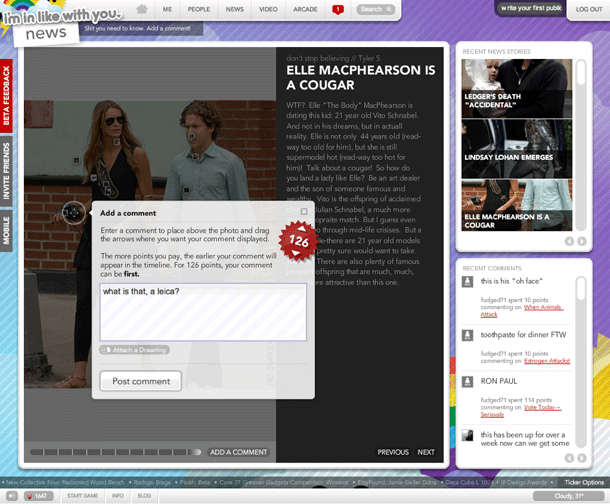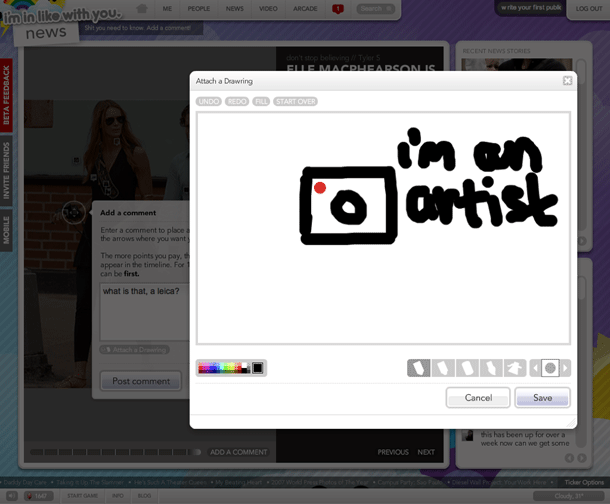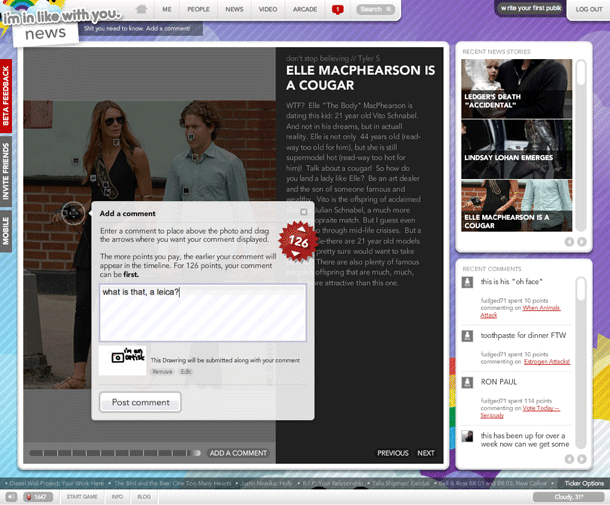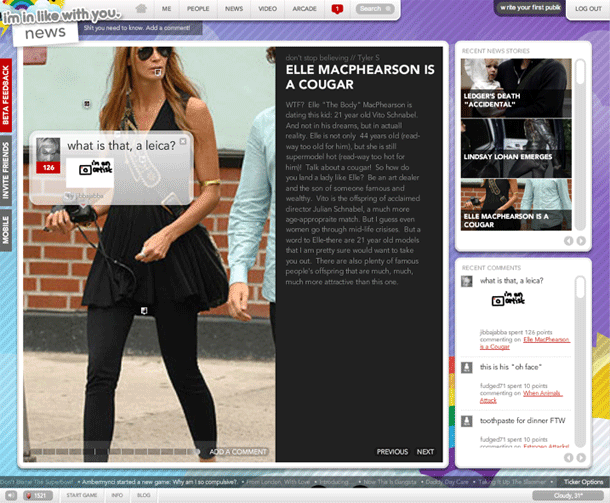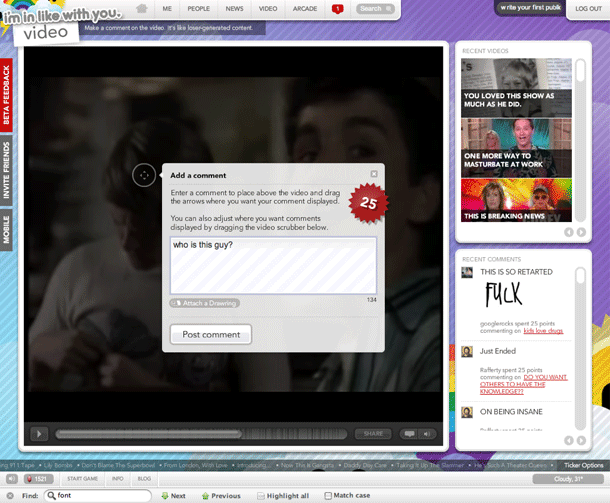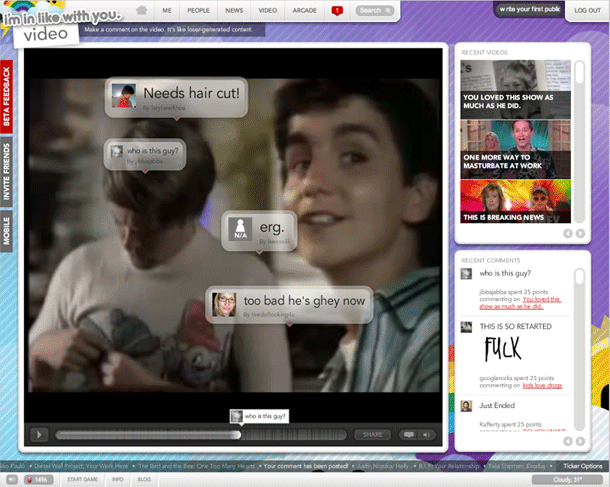i'minlikewithyou's full Flash interface pushes the boundaries of what can be done with user interfaces in terms of social interaction. The comment feature on the site's news articles and videos allows users to place comments (including a drawing) over the media. In the case of video, the comments appear briefly on top of the video at the points where people have placed them.
Because of the volume of commenting on these videos, tons of comments will roll by in a frenzied flash, so it's hard to read them all. Slow motion would work well here, but you may pause or click a bubble to read it. Luckily you can also turn off comments by clicking the bubble icon in the control bar.
This is a novel UI for this kind of community, but might be very interesting in controlled environments, and even useful as is flickr's "Add Note" feature for photographs. iminlikewithyou makes small things like this fun.