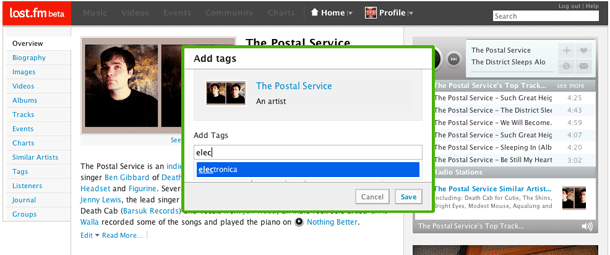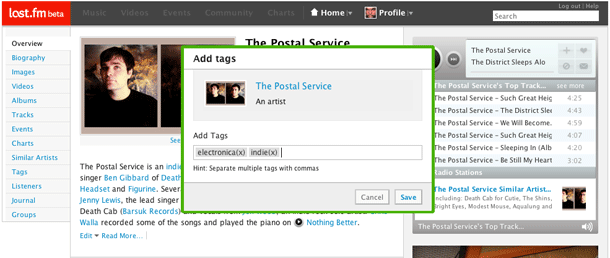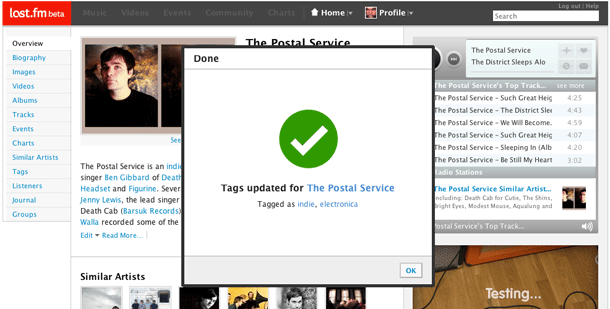Last.fm provides a simple interface for tagging artists or tracks that mimics the email address entry design pattern provided in applications like Apple Mail and Facebook Messaging. Their redesign (beta site accessed May 2008) cleans up their tagging interface by providing auto-completion, and the ability delete tags by clicking the item in the input.
1. Clicking the More menu displays the Add Tags link. Presumably, there will be more than just an add tags item in the future, otherwise Add Tags should simple be visible without this extra link.
2. The Add Tags dialog displays as an overlay. Typing in the input provides auto-completion from the user's previously used tags and other tags available to the user.
3. Selecting a tag from auto-completion options, entering a comma, or clicking enter displays the tag words in a tag block. The tag text cannot be edited, but it may be removed by using the backspace key or clicking the "x" next to the tag.
Screencast / Video