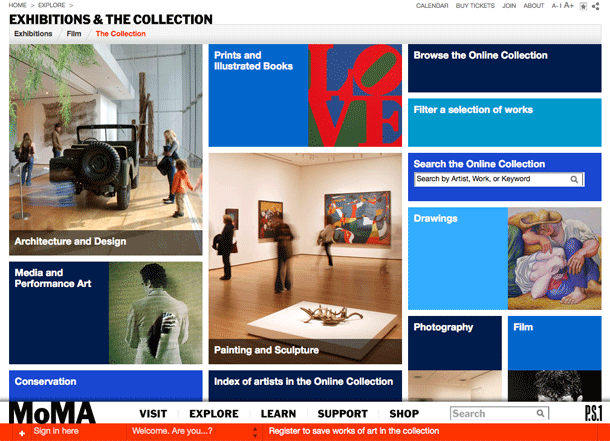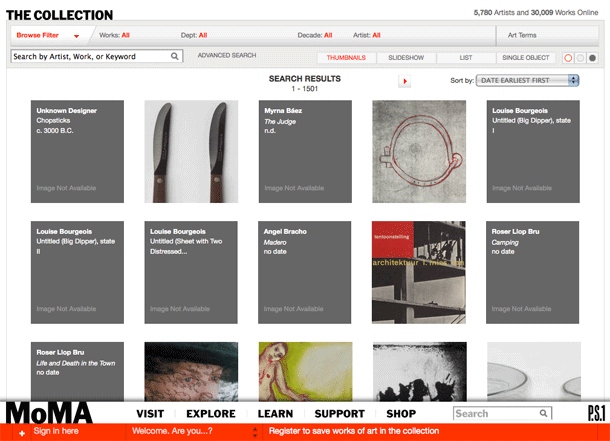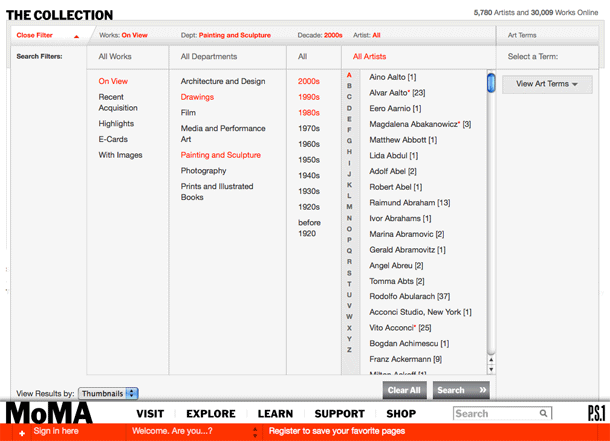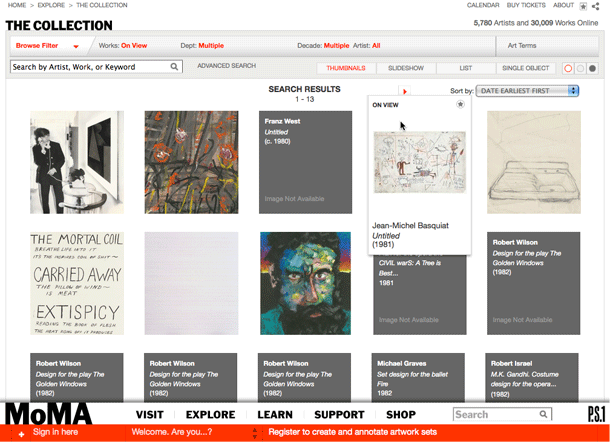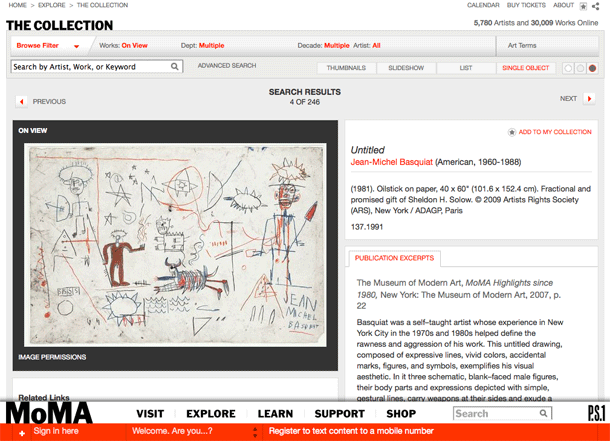MoMA's exhibition and collection browser provides faceted drill-down of the museum collection's image library using a mega drop-down menu. Each facet provides the ability to select multiple terms, so the user may select multiple authors, departments or decades, for instance. Executing the search displays the narrowed set of results in an image gallery that can be toggled thumbnail, slideshow, list, and single artist views. Sorting options and image matte colors may also be selected by the user.
1. The main collections page provides invites the user to browse using large images as links for selecting a first point of entry.
2. The collection browser includes a filtering toolbar. Clicking anywhere in the toolbar displays filtering options.
3. The filter drop down displays facets in columns. Multiple terms may be selected in each facet. User clicks Search to find matches.
4. This is the page of narrowed search results using the filters shown in the toolbar. Unfortunately, you can't see what the terms are if you selected multiples in a facet.