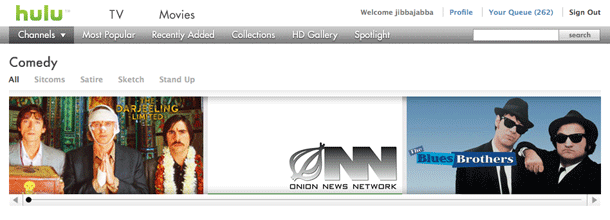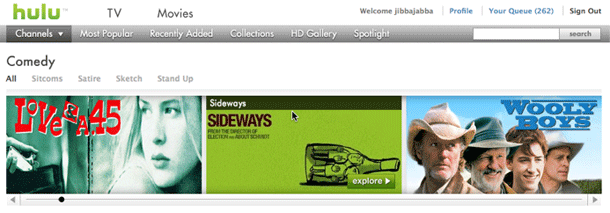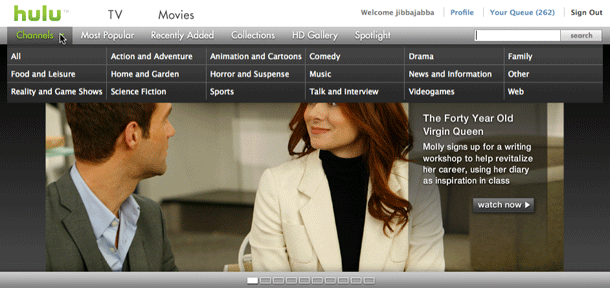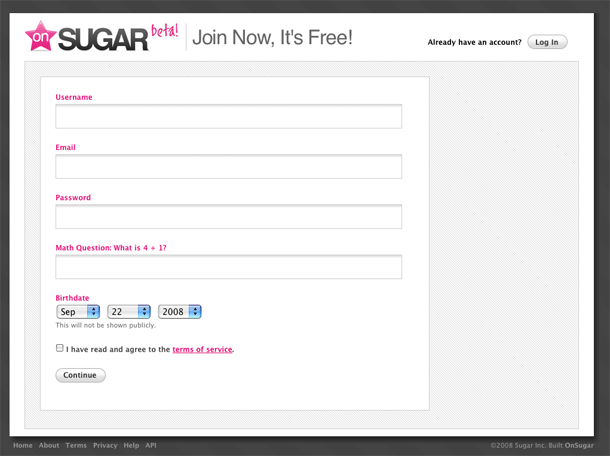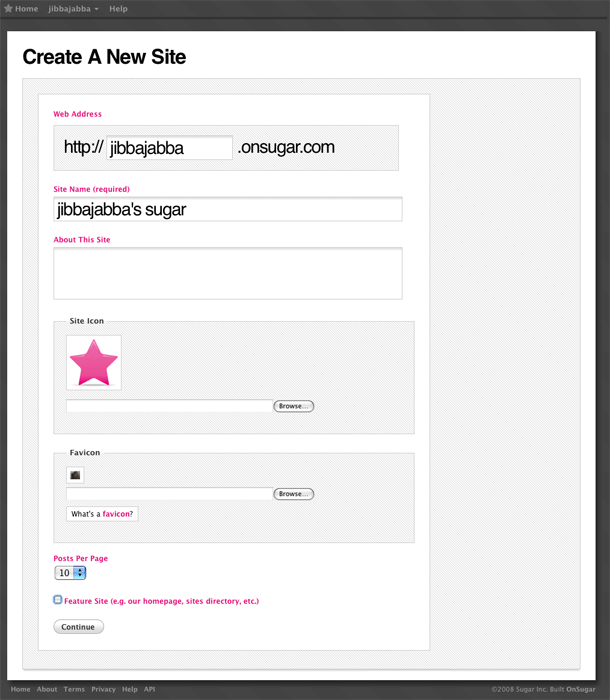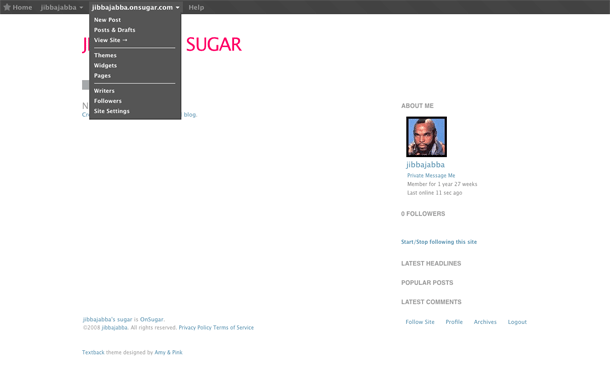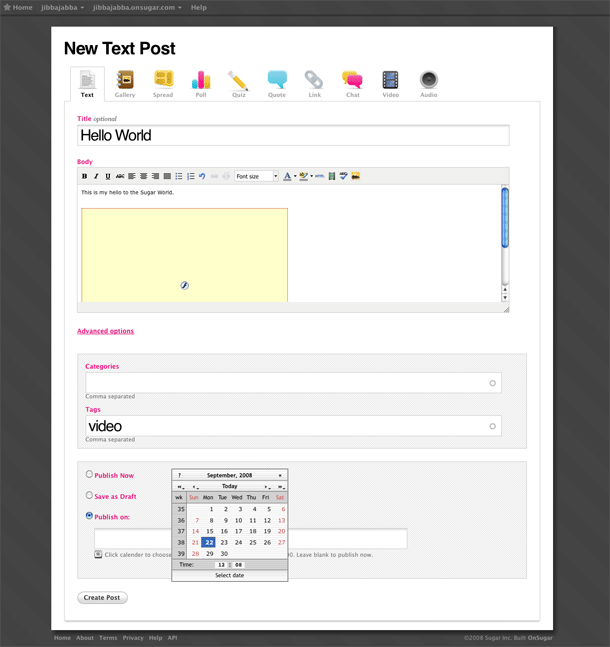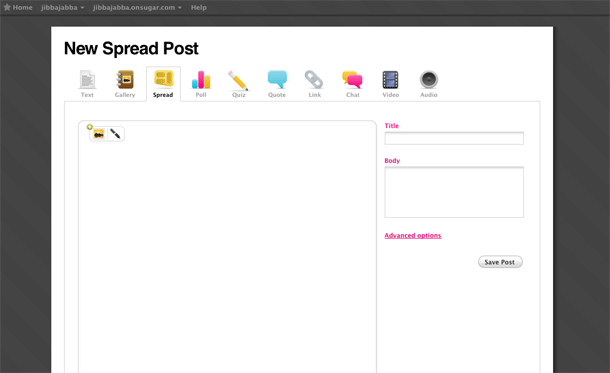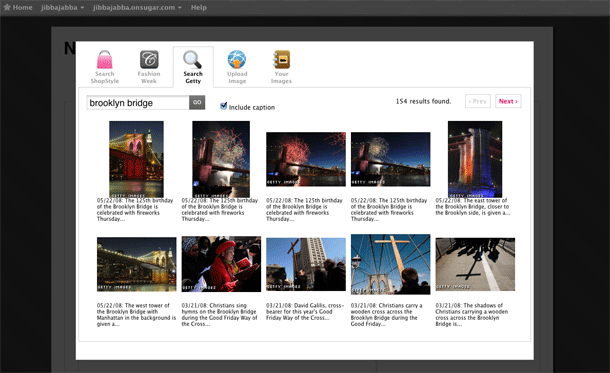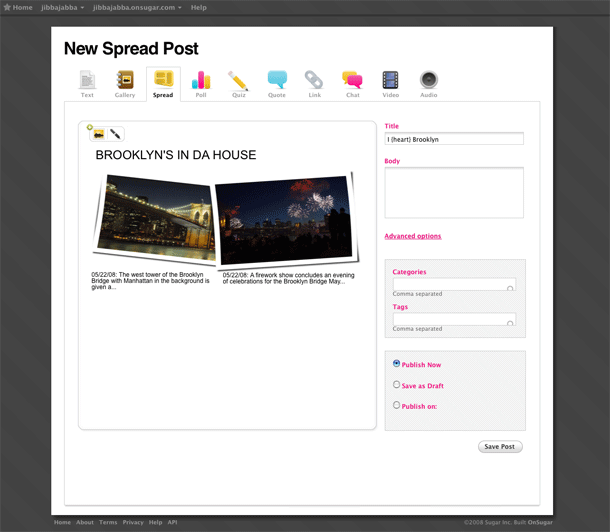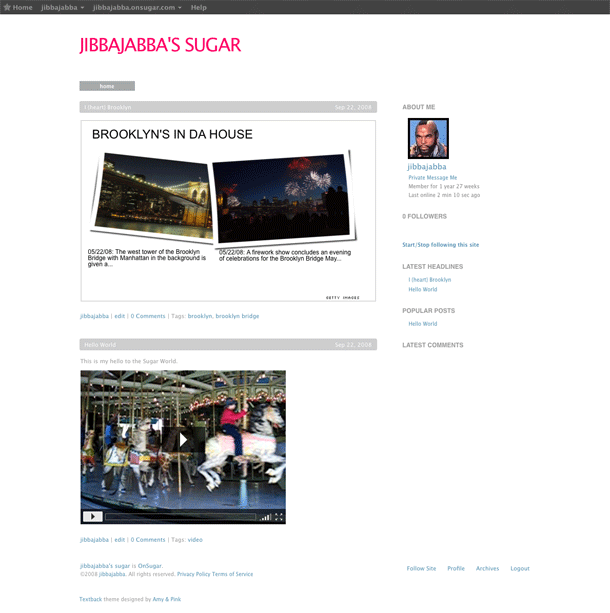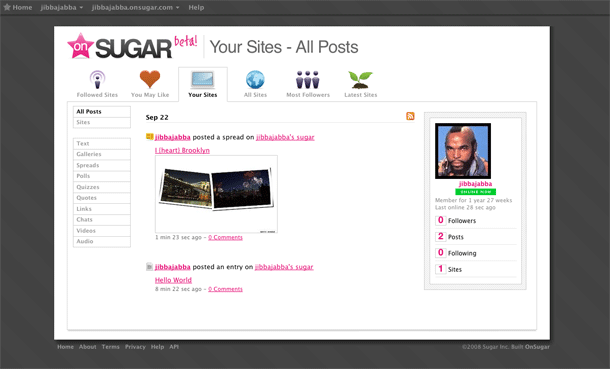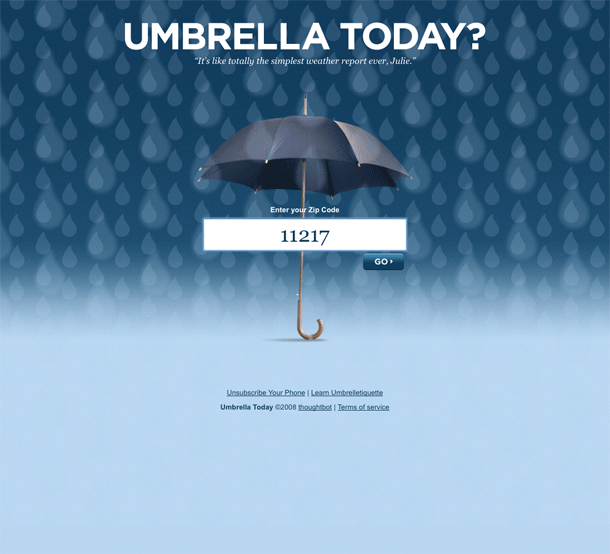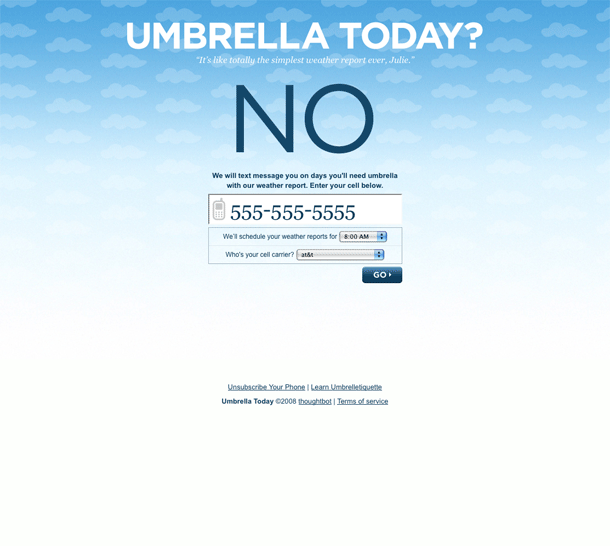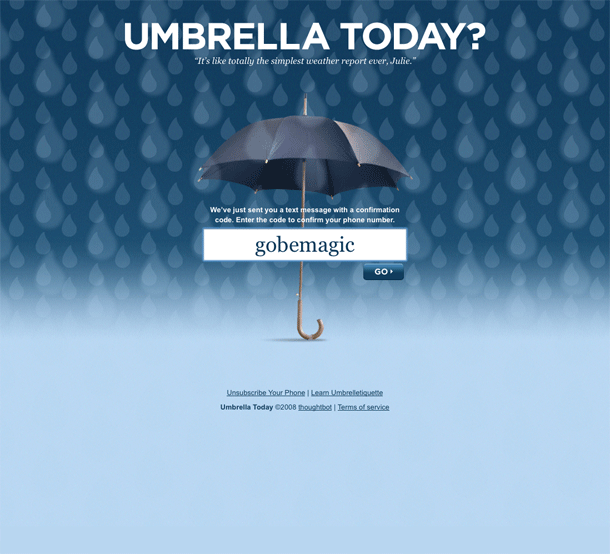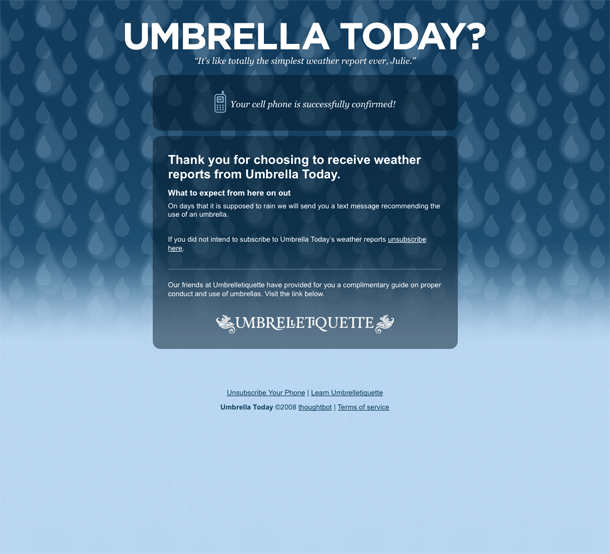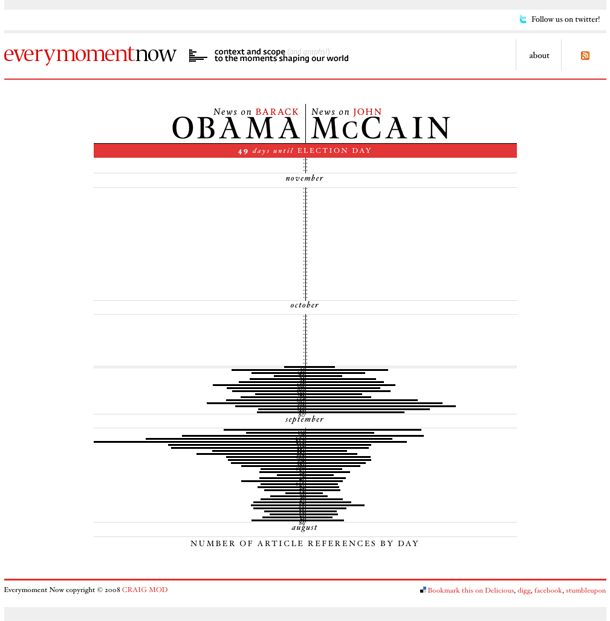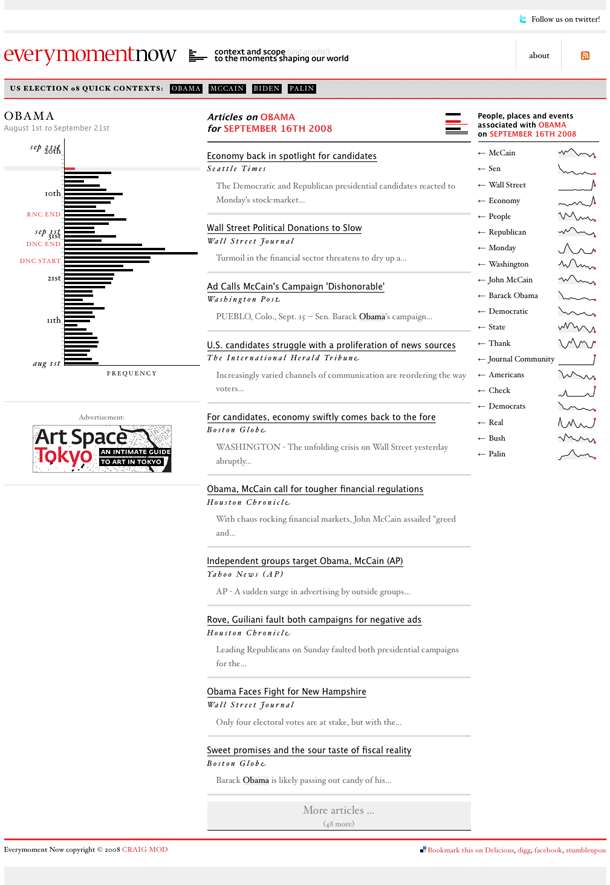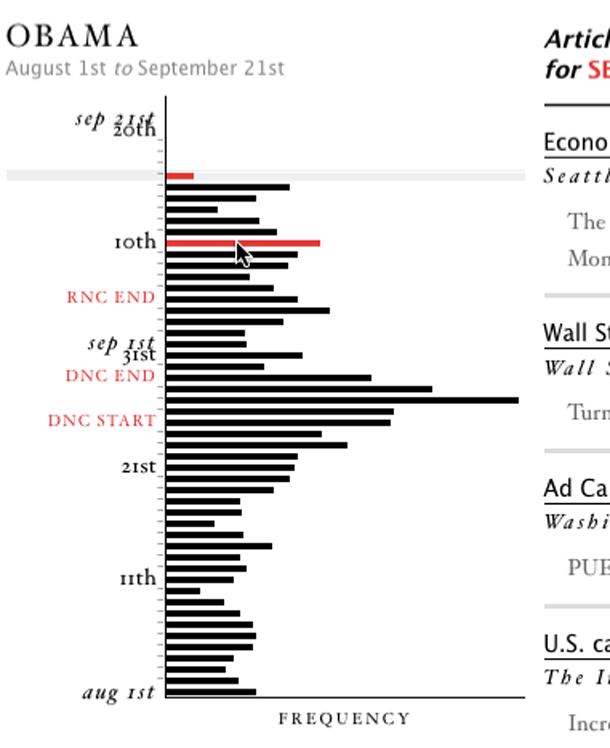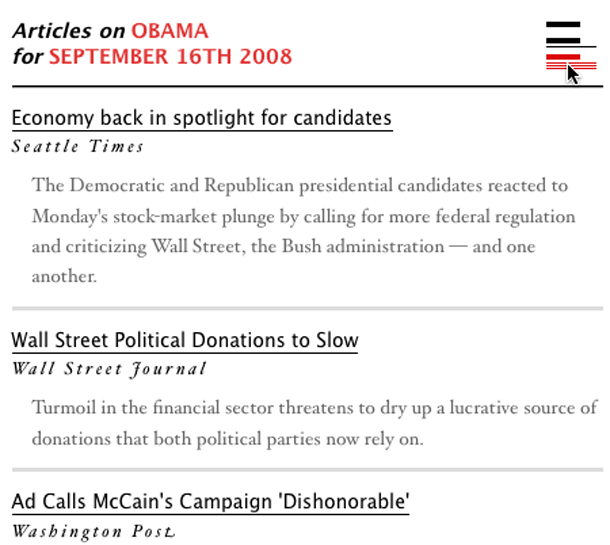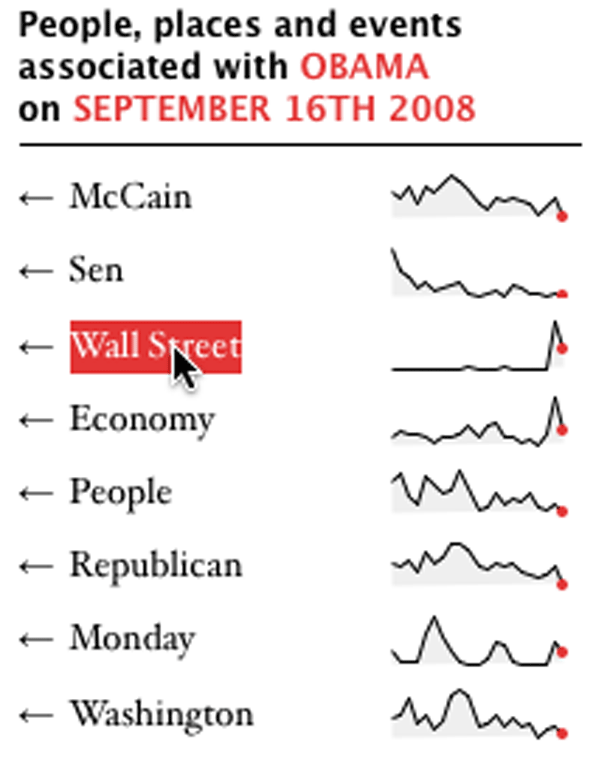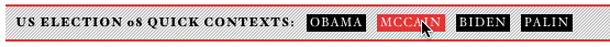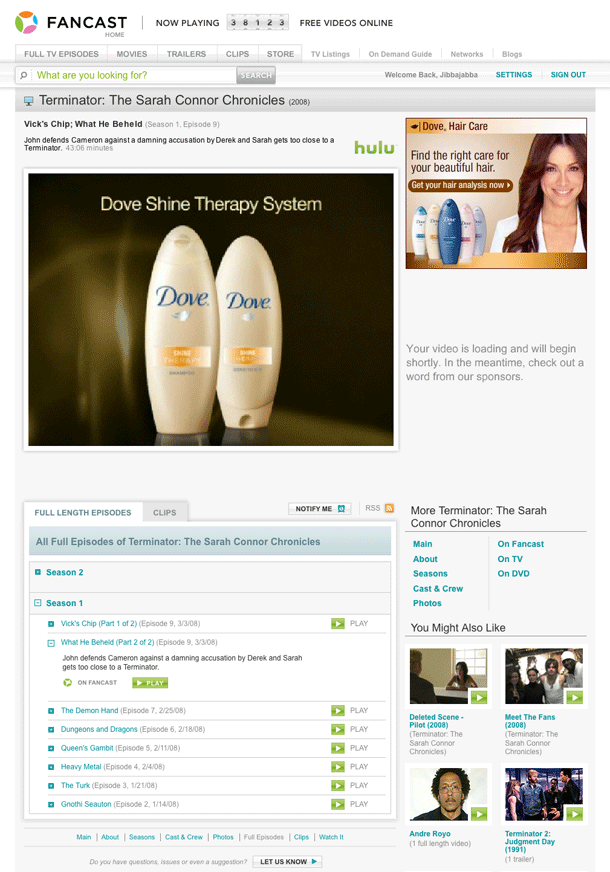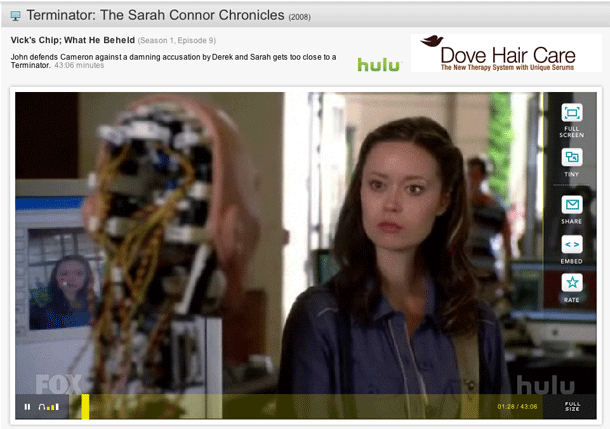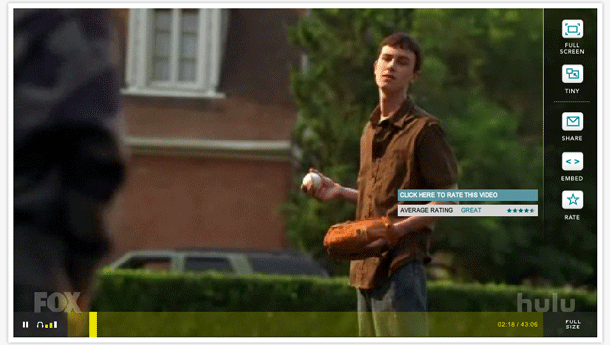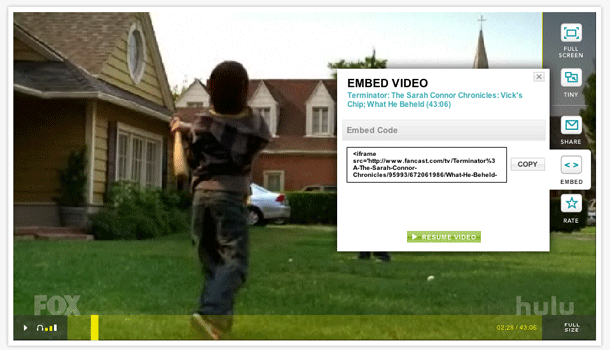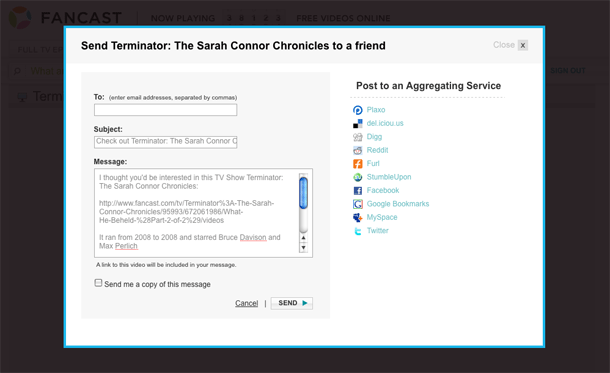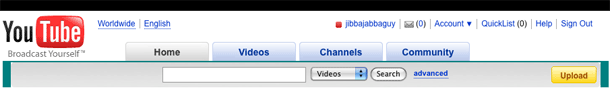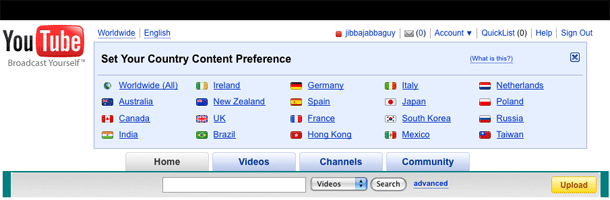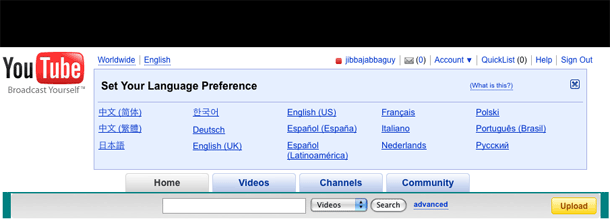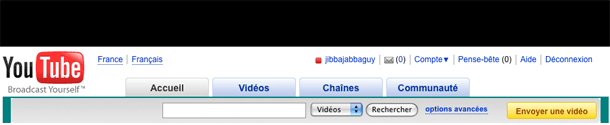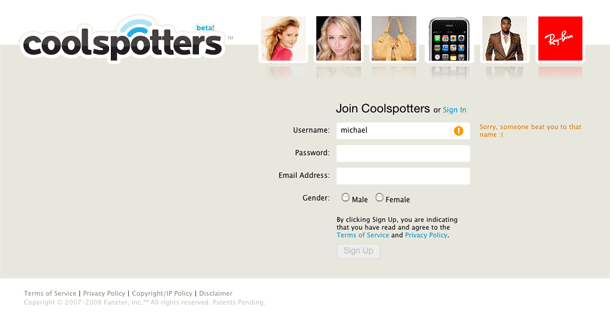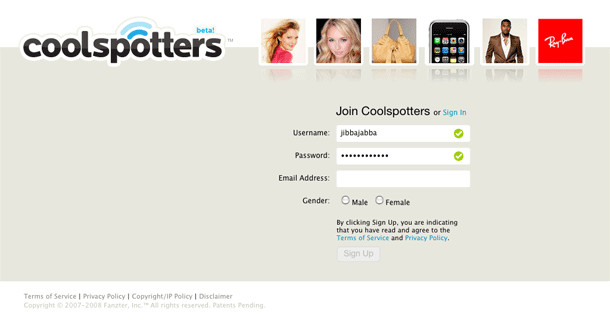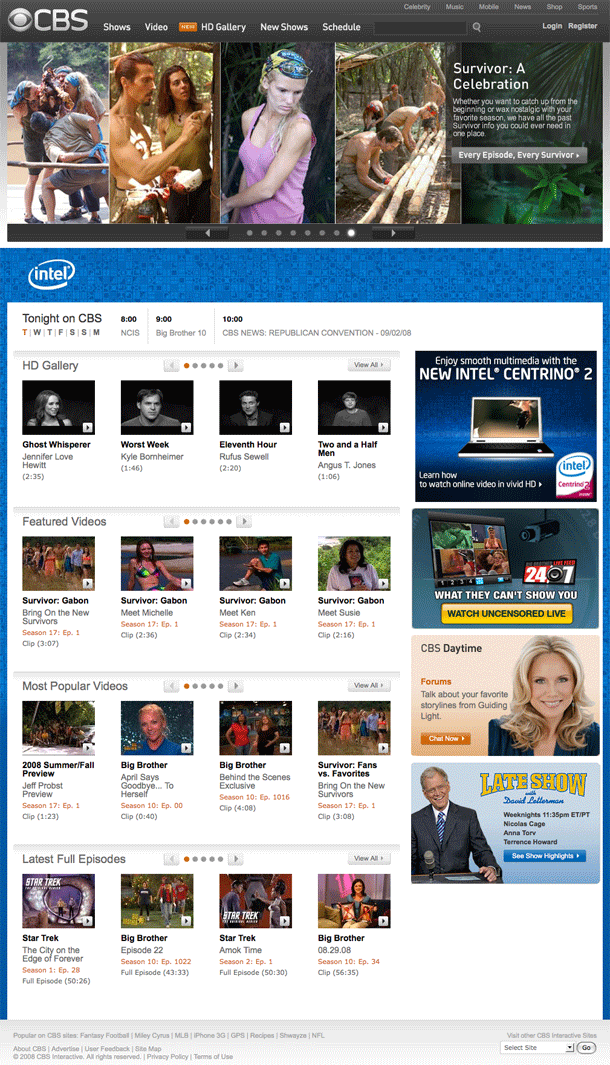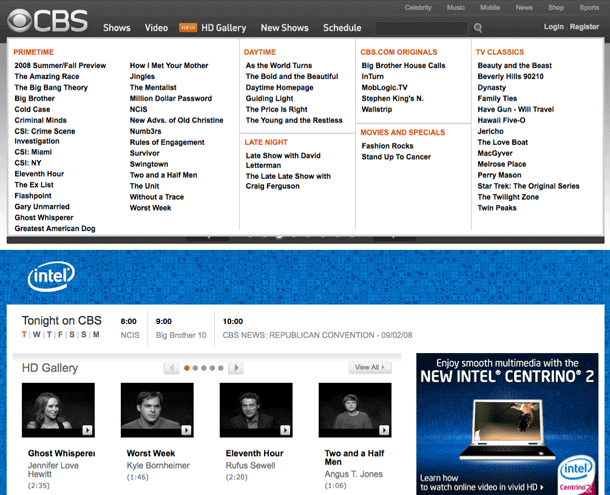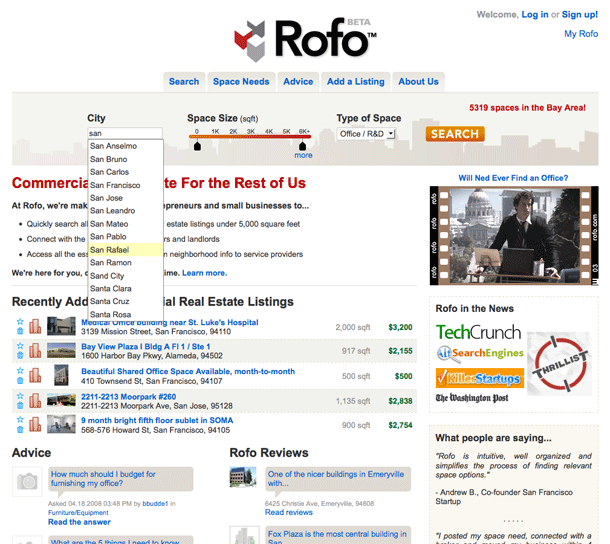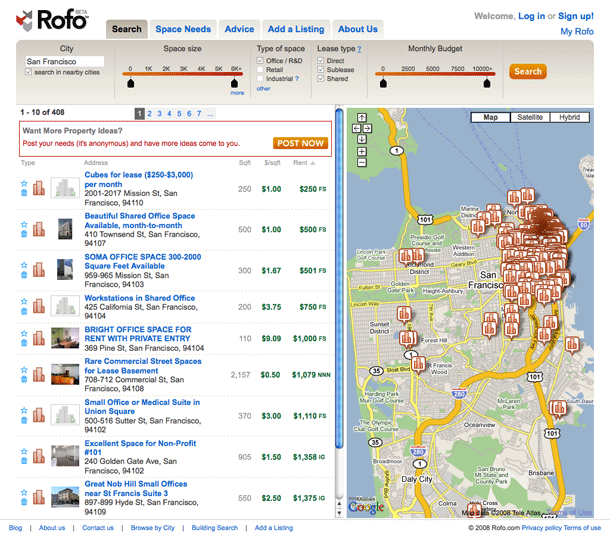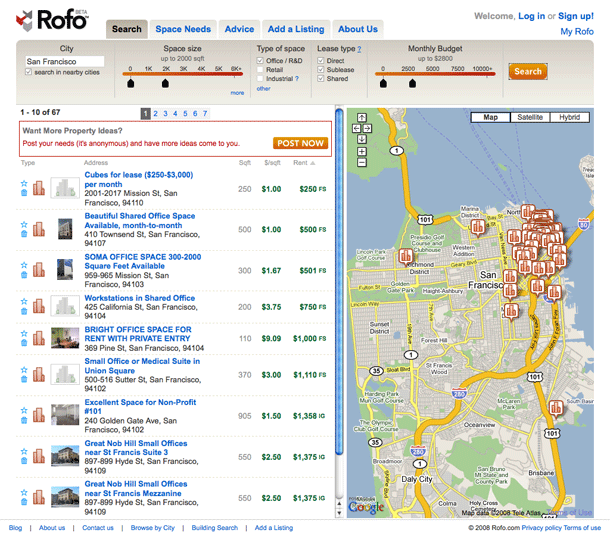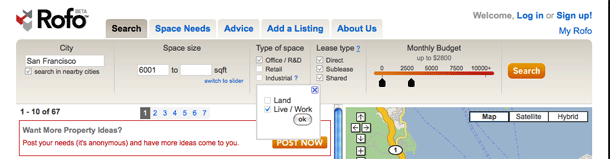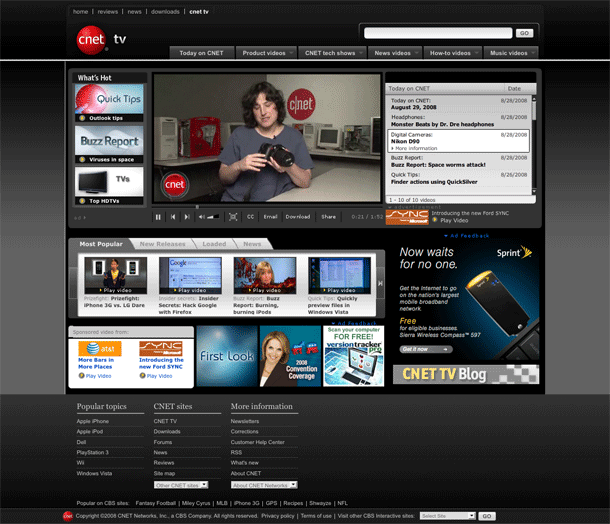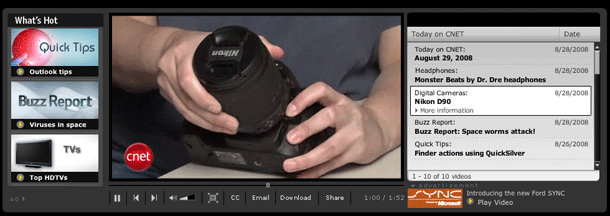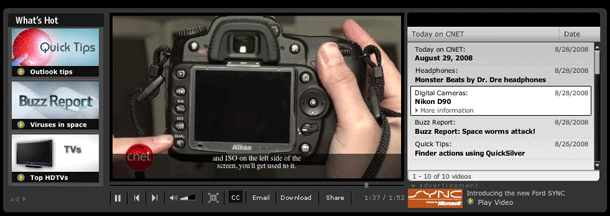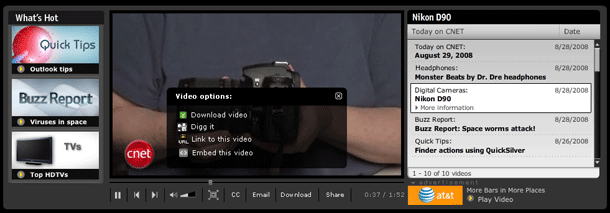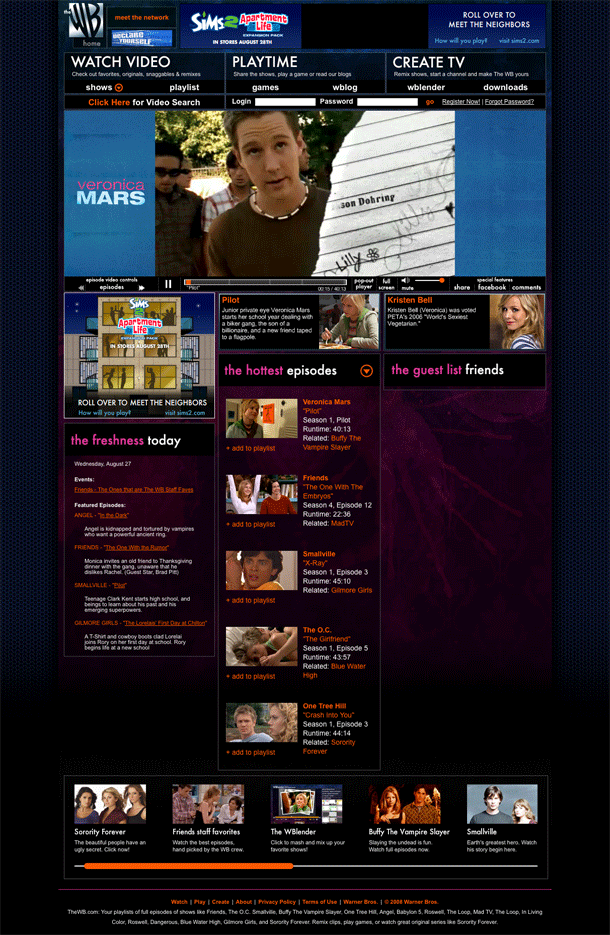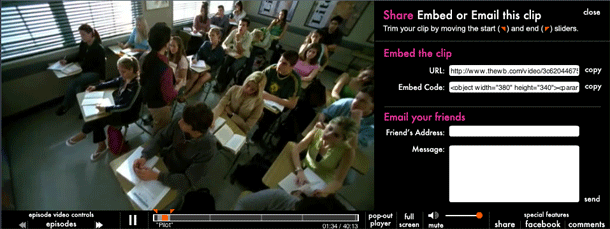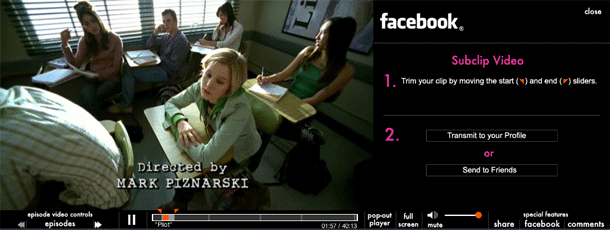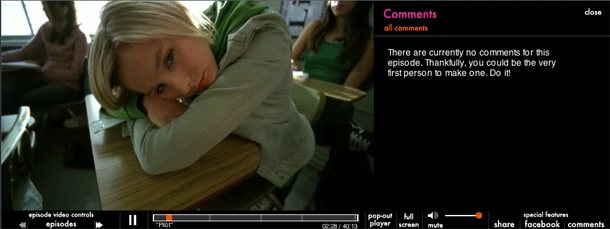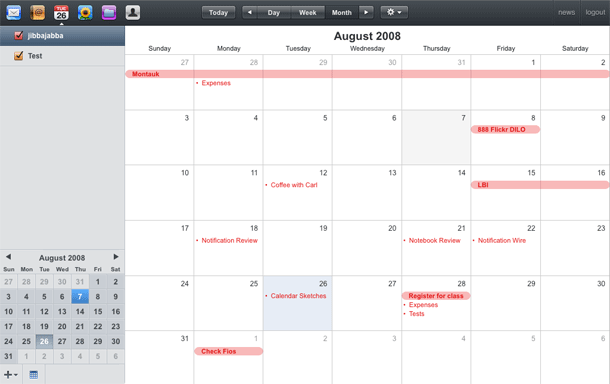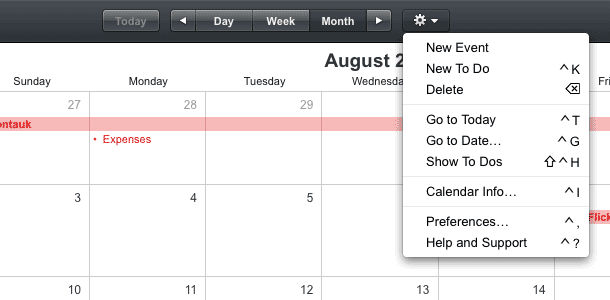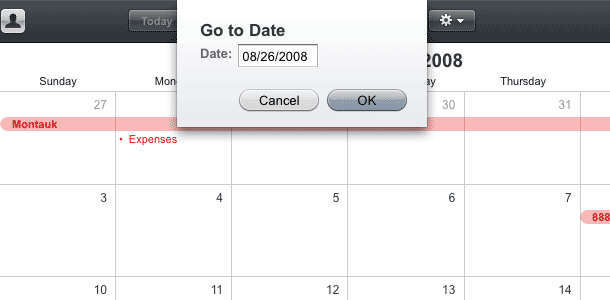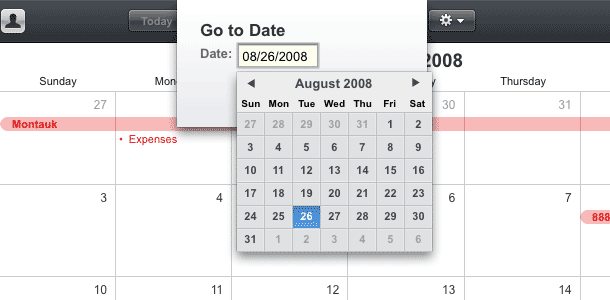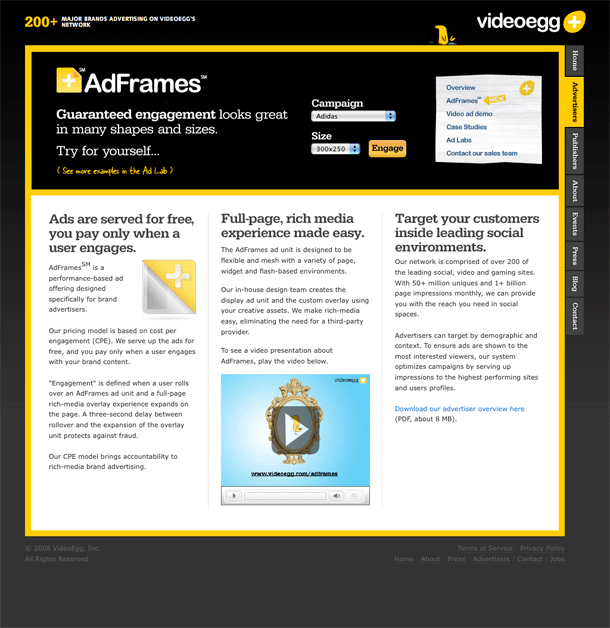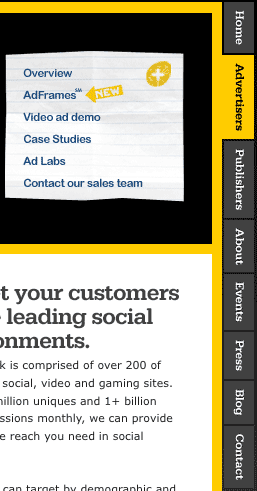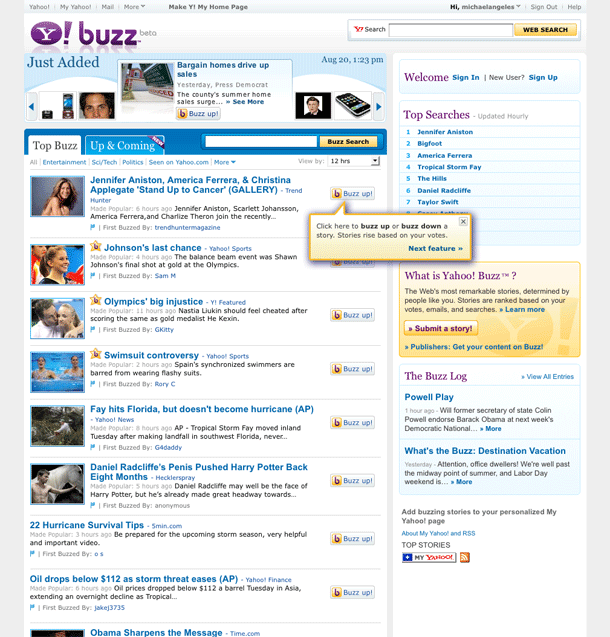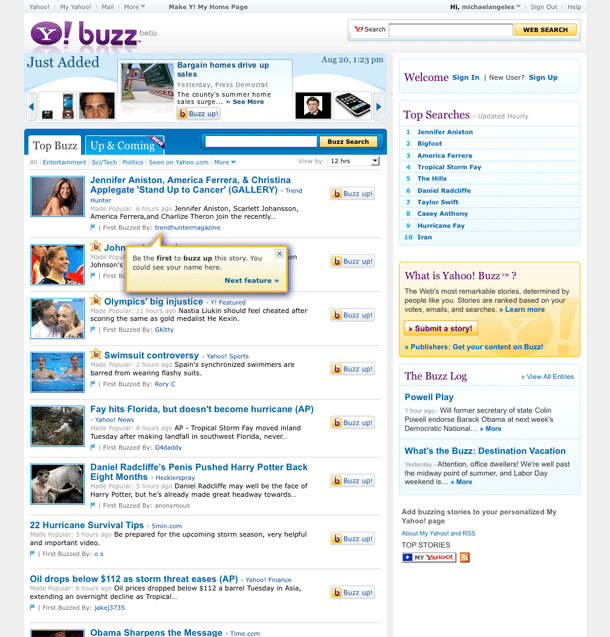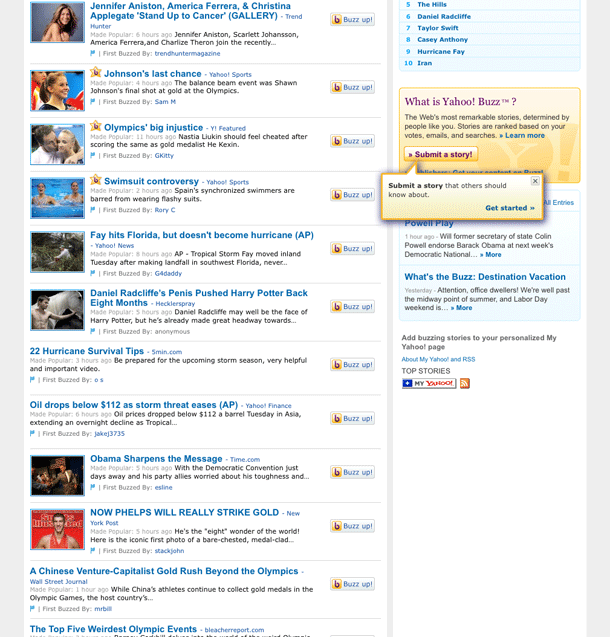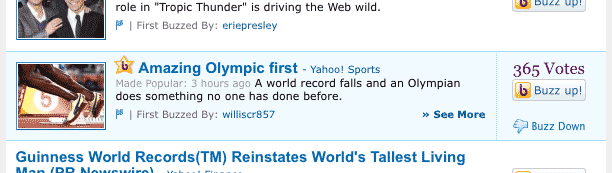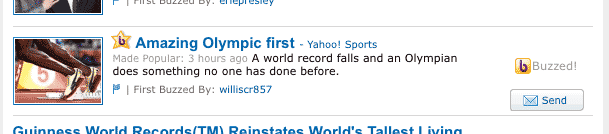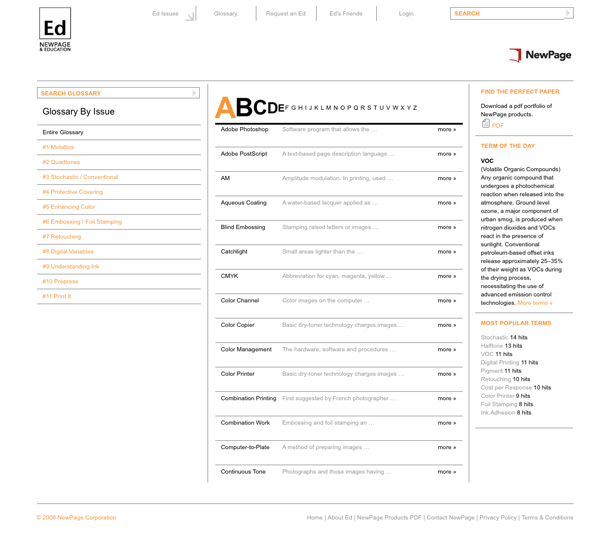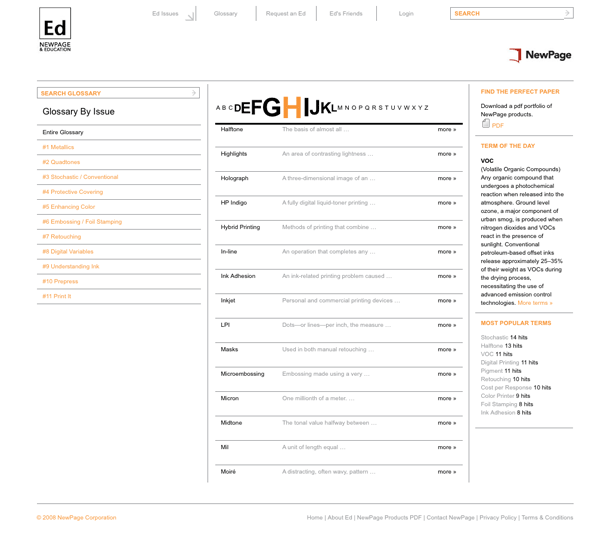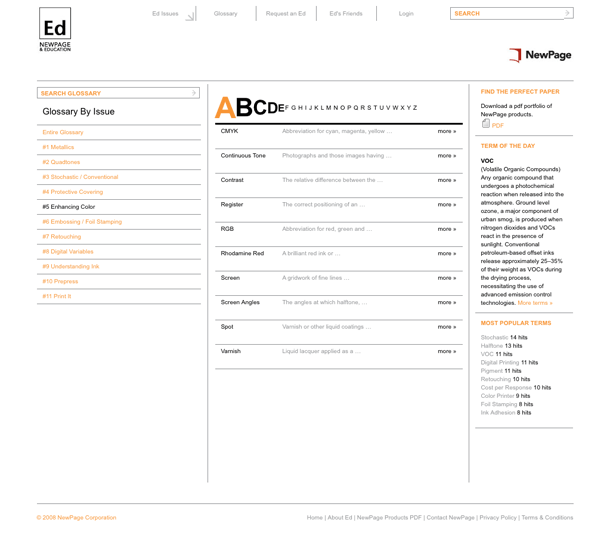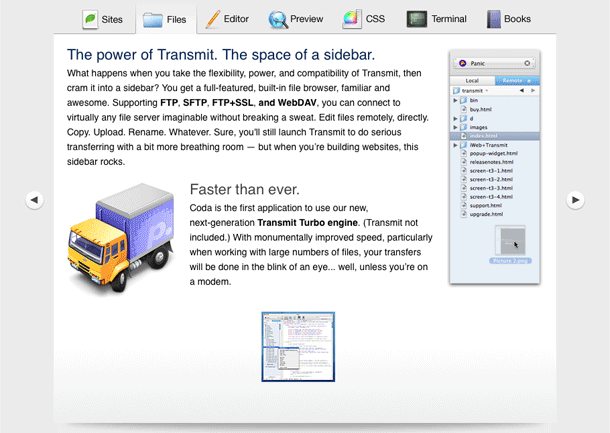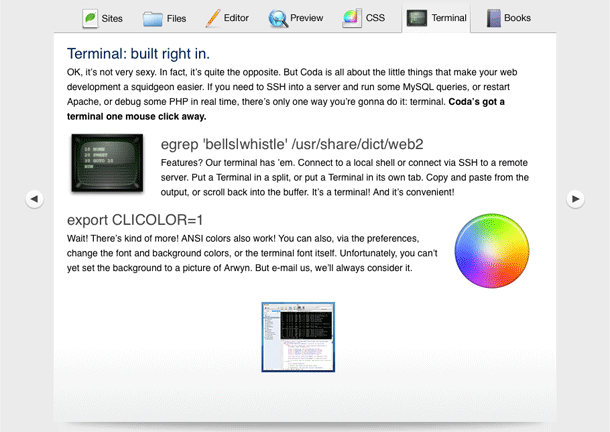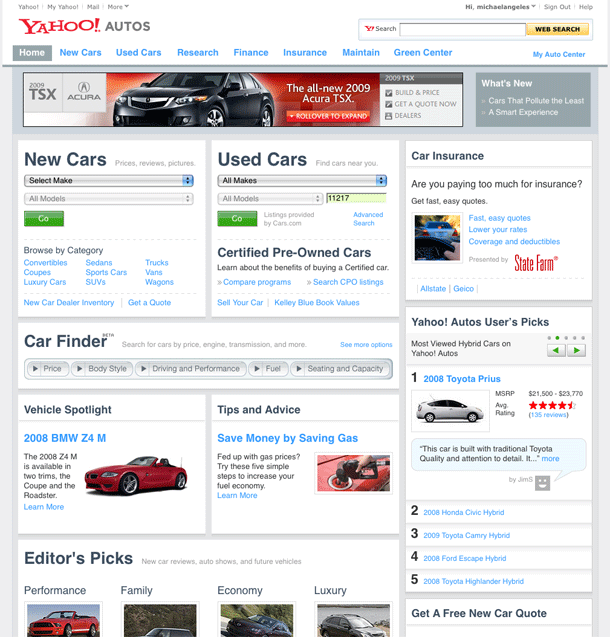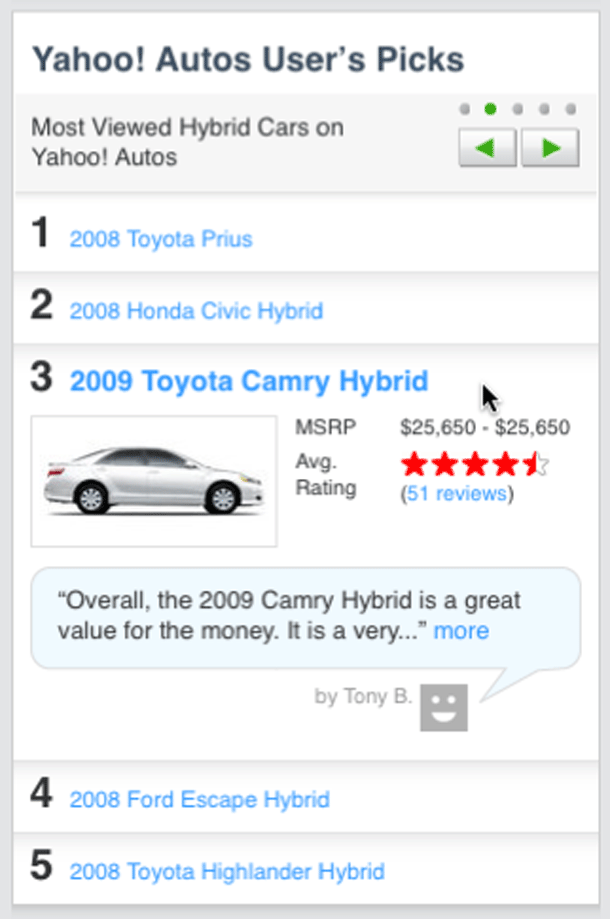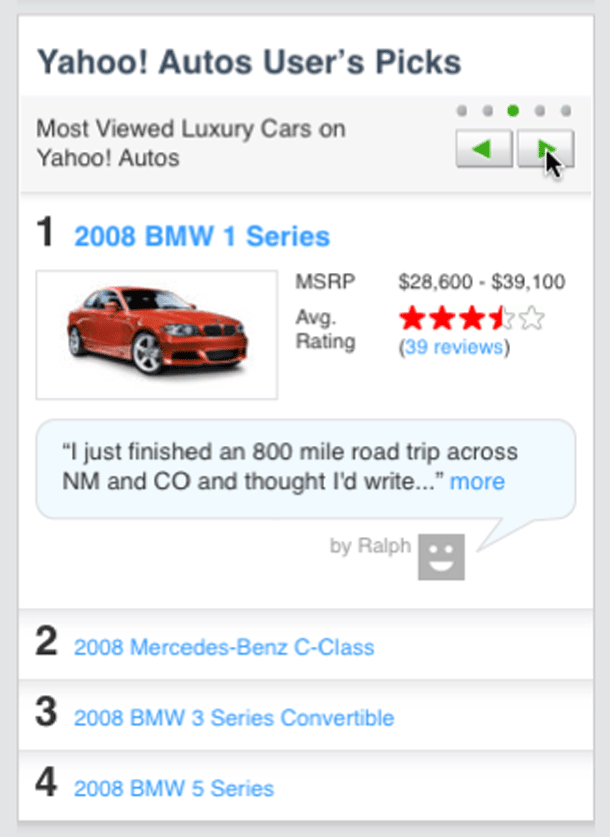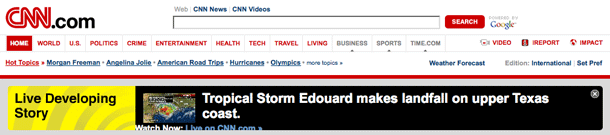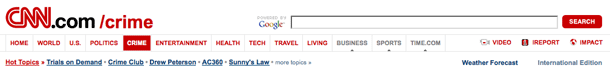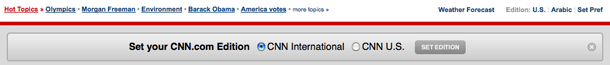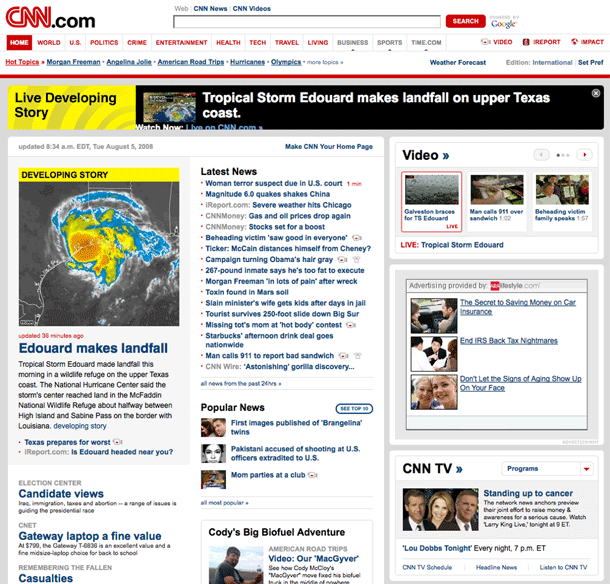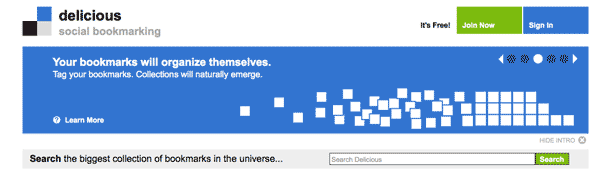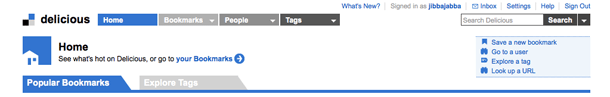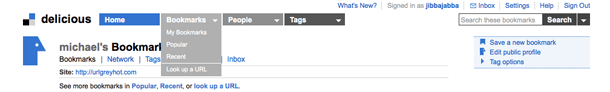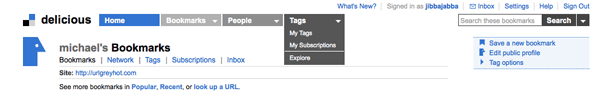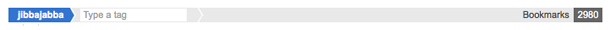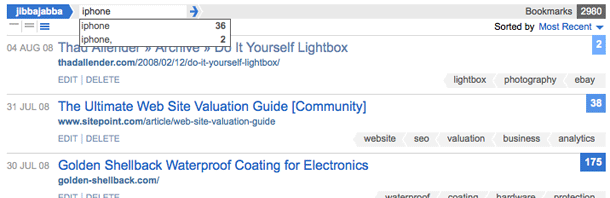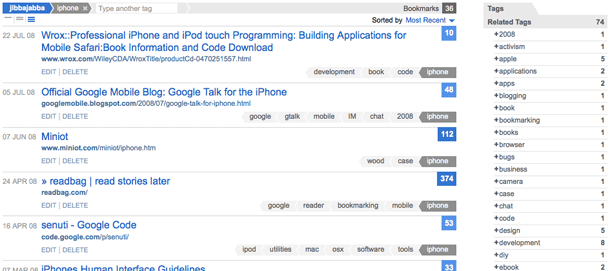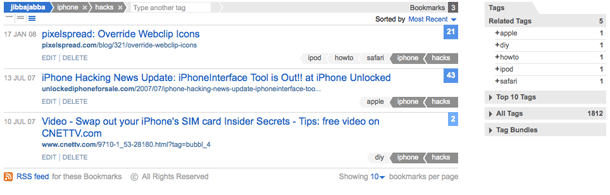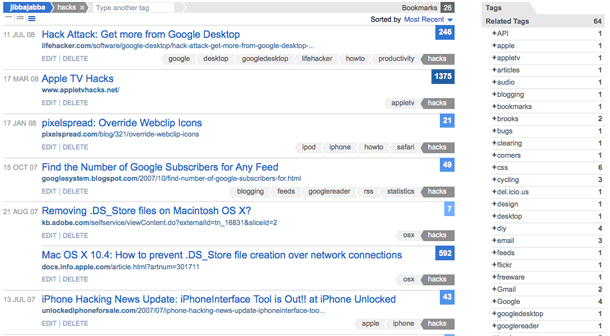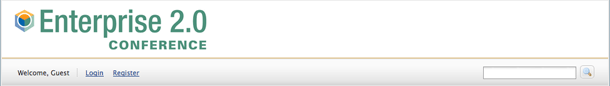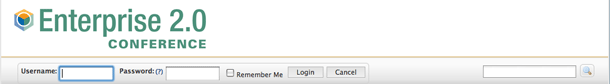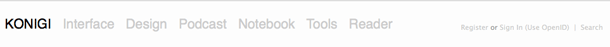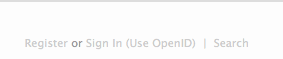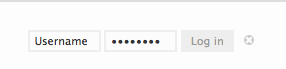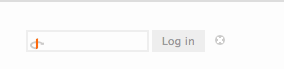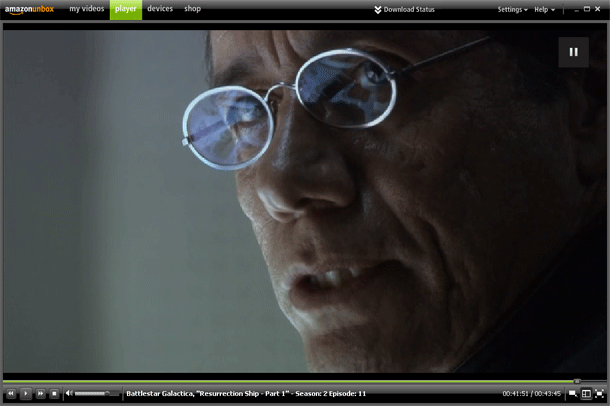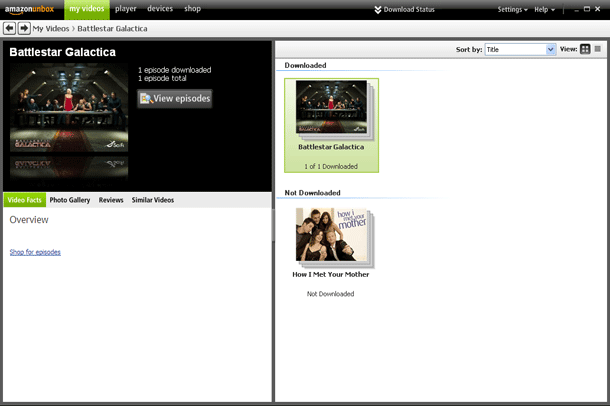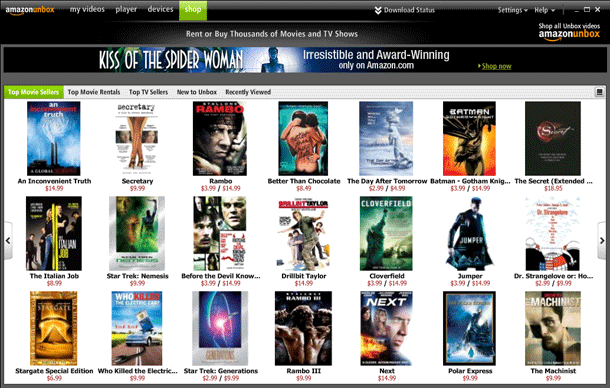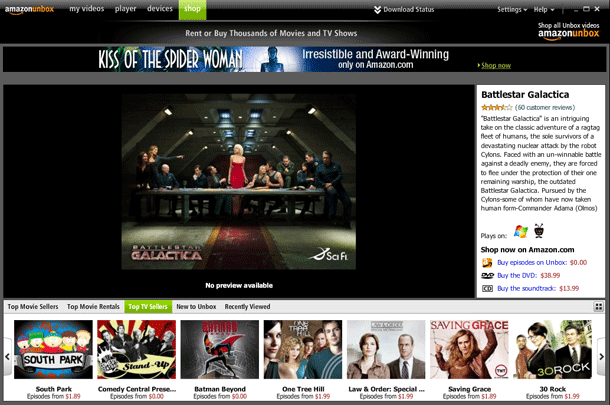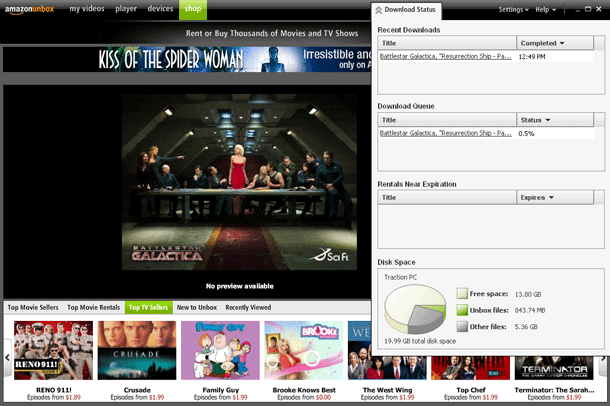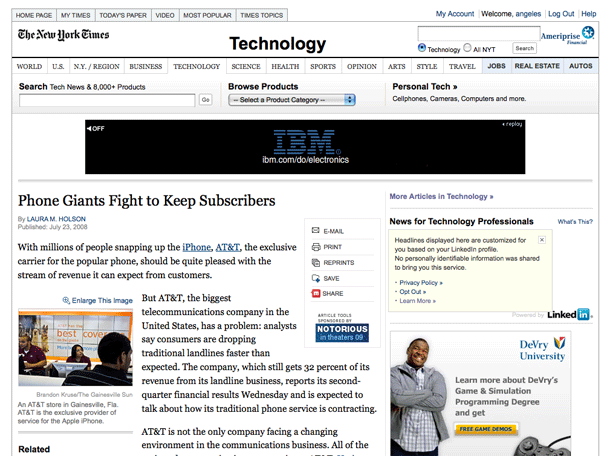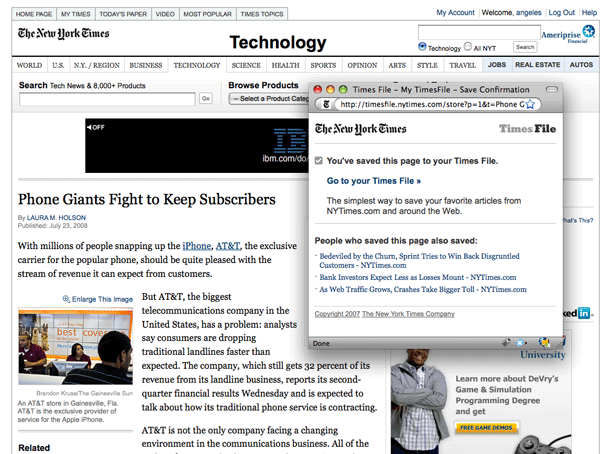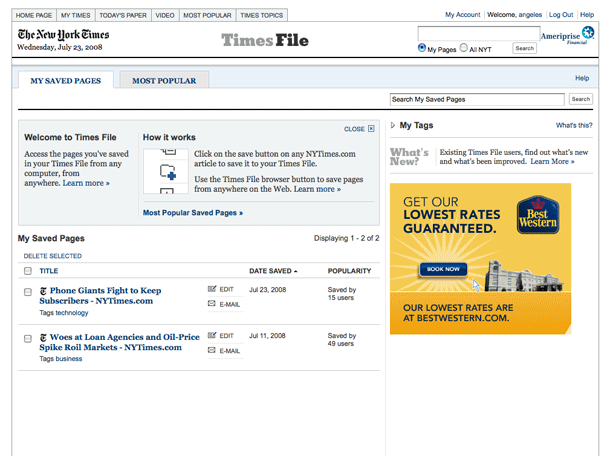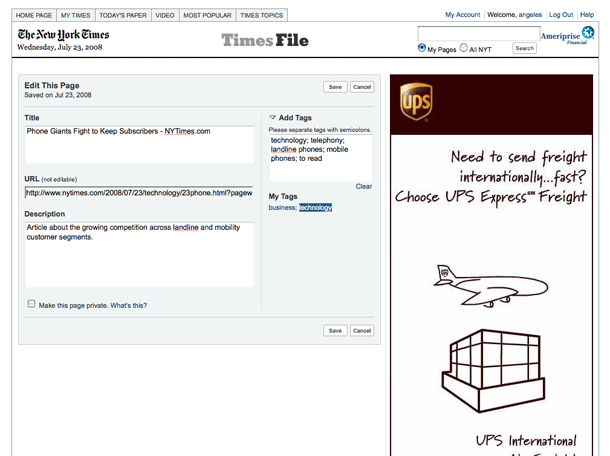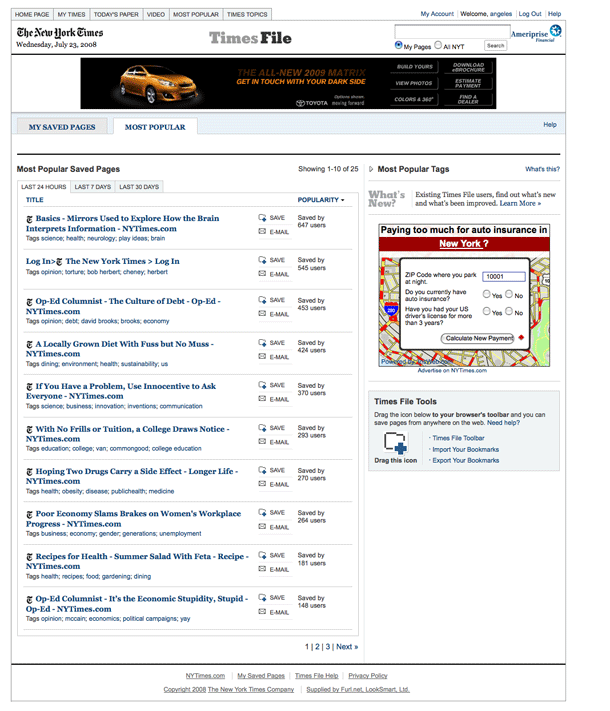Hulu's new 3-up carousel is being utilized in the site's channels sections to offer a promotional space that takes up less screen height than their 1 up carousel, allowing the display of 3 promo items. This is very similar to the horizontal scrolling Cover Flow module in use on Apple.com interior pages.
User Interface Design Gallery
A gallery of user interfaces that I've collected over the years.
Hulu Channel Drop Down Menu
Hulu's drop down menu for channels stretches to the width of the design and provides a multi-column grid of channels. This method of running a drop down or flyout menu left-to-right rather than top-to-bottom allows interface designers to present longer lists of options without worrying about what appears in relation to the fold, and forcing scroll on longer lists.
OnSugar Site Publishing
Sugar Inc. releases the OnSugar Blogging platform to let Sugar community members start their own sites. Based on the Drupal platform, OnSugar provides some very nice modifications to clean up and simplify the posting and content management interfaces provided by the popular open source CMS.
What I like most about what they've done with Drupal is the clean tabbed UI for content creation, the media embedding options for inserting images from Getty, ShopStyle, and Fashion week photos, and the excellent spread editor. Sugar have really thought about what users in their demo want from a CMS, since they're designing for themselves in a sense. One can only hope that what they've achieved here will be rolled back or inspire the content entry interfaces in future Drupal versions.
Umbrella Today Weather Forecasts
Umbrella Today is a dead simple single serving site that delivers your weather forecast with a twist. Enter your zip code and it tells you if you need an umbrella#38212;if it's raining of course. Give the service your phone number, and they'll SMS you whenever the forecast calls for rain.
Everymoment Now News Visualization
everymomentnow is a beautiful news visualization site designed and developed by Craig Mod. The idea is to provide a sense of volume and correlation between keywords within a given subject area. The current incarnation focuses on Obama/McCain in the news.
The clean, minimalist interface allows the user to visualize spikes in news article occurrences for each keyword a the highest level. You choose a single focal point using a keyword (e.g. Obama or McCain) or a date restriction, and the site displays the news articles indexed for that entry point. A much richer interface is also displayed for exploring the set of news articles by other keywords associated with the current keyword/date focus. So you could look at Obama + 9/16/08, or Wall Street + 9/16/08. Presently the interface doesn't allow for a combination of multiple keywords, e.g. Obama + Wall Street + 9/16/08.
Fancast Video Player
The Fancast has a simple video player interface with typical features. No advanced features like clipping (although it does allow sharing scenes) and the features it does have are not available in full screen mode. Additionally, accessing any of those features, e.g. sharing and embedding, pauses playback. I like the simplicity of the design, but the video player could reach some parity in terms of functionality with what video users are becoming accustomed to.
Yammer Microblogging
Yammer is a Twitter clone for companies. The service works for users under a single company domain, and provides a combination of microblogging and presence/status information following in the footsteps of ervices like Twitter, Facebook, and LinkedIn.
YouTube Localization
YouTube's localization options limit content to submissions from a particular country, and the language selection options allow users to change the interface language. This is one of those interfaces that becomes clear when you've clicked the links, because the option are hidden until you click the "Worldwide" link. Qualifying labels like "Content: World | Lang: En (US)" might make these very obvious. It's nice that YouTube gives you that content selector. I'm just not sure how this plays in other countries when there is a dual content/language choice like this. Simplest manifestation of this in most sites is just to switch languages, in which case flags are usually pretty clear.
Coolspotters User Registration
Coolspotters user registration form does input validation and shows an icon in the right side of the input for valid or invalid values, and displays error message text to the right of the input. Simple.
CBS Navigation
The CBS site features a drop down menu that spans the entire width of the layout when the user hovers over shows. Wide drop downs are not unusual, and for a time appeared on the Amazon.com site when they experiencing the growth of their departments. On CBS, this type of interface is used to display as many of the network's shows as it can, segmenting them by airing time and format.
Below the navigation the site shows featured shows in a promotional module with a carousel UI. Lower down in the page, the featured and algorithmic lists of videos are presented in carousels as well.
IKEA Navigation
IKEA's navigation menus feature a simple navigation bar on the top of the layout. The most important entry points are shown as is a button for new items. A drop down menu at right for the rest of the top level entry points. Within each section, tree navigation interfaces are provided for browsing more deeply within the section.
Rofo Search Filtering
Rofo provides a faceted search engine for commercial real estate properties. The beta provides a search interface at the top of the home and results pages to set parameters including location, size, type of space, and budget. Slider controls are used to narrow size and budget. At present, changes in these settings require a manual page submission to update results. The top location shows some limitations on the number of visible values that can be displayed.
CNET TV Video Player
CNET TV provides a video player that showcases their large library of content including product reviews, news coverage, and special reports. The main page of CNET TV features the video player in the center stage, with a short list of featured (hot) content flanking the left side, and a playlist on the right showing the currently playing video. The player controls are simple and easy to use, but at full screen, the controls a little soft and blurry. They offer options for downloading the clips and sharing on bookmarking services and embedding. Email button is a mailto: link.
The page is clean and offers good navigation options without overwhelming the user with too much information. A carousel at the bottom of the page shows thumbs of popular and new content as well as videos from their Loaded and News sections.
TheWB.com Video Player
The WB brings its video site to the masses of OC and Friends fans and adds another network portal into the mix with Hulu. In terms of visual appearances and the high level navigation (IA), TheWB.com feels like the polar opposite in sensibility to Hulu's pared down appearances and very usable directory structure and show pages. On Hulu, once you arrive at a show page, everything you can watch whether it be a full episode or clip, is neatly organized and presented on the page. TheWB, while lusciously designed gives you a harder navigation experience.
The video player, on the other hand, is quite nice and easy to use. The sharing and commenting tools slide out a right-side drawer and push the player to the right of the stage area. The transition is slick. They also offer video clipping like Hulu. Unlike Hulu, TheWB's clipping controls move the screen with the playhead. We expect that Hulu will fix that one day. No one seems to have perfected this interface yet, but it's a nice option for users who like to embed and share.
MobileMe Calendar Date Selector
The date selection controls in MobileMe Calendar mimic the date selection segmented control in iCal. However, the control bar adds an additional drop-down menu for actions like creating events, and jumping to a specific date. The interface is simple. The addition of the action menu makes the functions from the iCal menu bar accessible without having to add to the web-based calendar interface.
VideoEgg Tabs
The VideoEgg Advertising Network site uses vertical tabs along the right of the page with labels properly oriented in the north-south direction. While doing tabs this way requires that they be handled as images or Flash, the metaphor is recognizable and its use makes sense immediately. Local navigation is handled inside the banner area.
Yahoo! Buzz Voting
Yahoo! Buzz pulls actively viewed and shared pages from its portal and puts them in a Digg-like interface with vote-to-promote buttons so users may actively push stories up and down the Buzz list. The digg/bury interface is simple. Stories are categorized by several main topic areas, and users may view the stories with the highest vote count, over several time slices, or sorted by recency.
Ed Lives Here Glossary
Paper manufacturer NewPage provides the Ed Lives Here site, a useful resource with information about paper, printing, and design. One of the features of this site is a glossary of printing terms. The glossary provides categorized sub-glossaries, as well as the typical a-z index of terms, and a search input. Browsing through the glossary is facilitated by the A-Z links, which use a fish eye lens to bring focus to a section of the list.
Thanks to Matthew at PatternTap for the tip.
Flickr Edit In Place Fields
Flickr's edit in place behaviors make it easy to change data on records without requiring the round trip to a full page editor form. They provided one of the earliest examples of this behavior, using AJAX to quickly update fields in place, and has remained the model to emulate for some time.
Panic Tabs and Carousel Panel
Panic's product page for Coda provides a hybrid interface utilizing both tabs along the top of the information panel, and arrows on the sides to slide through all of the pages in a carousel.
Yahoo! Autos Carousel and Accordion Panel
Yahoo! Autos has uses a nice hybrid design pattern for promoting the different categories of top cars selected by users. Situated in the right hand column, the arrows at the upper right allow the user to slide through the different lists. The details for the top car are shown in an exposed panel of the accordion, and the titles of the remaining 4 are displayed as well with large number to indicate order. Moving the cursor over one of the other titles slides that panel open and collapses the others out of view.
CNN.com Global Navigation
The CNN News portal provides a very dense global navigation header that's got quite a bit going on, but succeeds in drawing out the main entry points for news, featured or promoted points of interest, language/edition preference setting, search, and even a sticky alert area for late breaking news. It even borrows the idea of hot topics navigation per section from Newsvine, which allows for a more variable set of local navigation based on what's happening now, rather than on a rigid top-down IA.
While the density of the navigation might overwhelm some site designs, the clean, modern, and minimalist treatment of the page layout, and the the clear hierarchy of type and content elements make for a cohesive header and body, even given the density of content on the page.
Delicious Global Navigation
The redesigned del.icio.us site provides drop down navigation to signed in users. Clicking the navigation label jumps to that section, or click the arrow to drill down in that section. They provide separators in the drop-down to chunk up the navigation options.
There's some inconsistency in the treatment of selected sections. The blue background of the nav link on Home implies selected color. But if you click the links in the global nav, the blue background on Home remains on Home. But on the home page, for instance, when you click the tabs for Popular Bookmarks and Explore Tags, the background shifts to the tab you click. This behavior could carry over to the global nav to be more useful. The different shades of gray for the other global navigation links are just a stylistic treatment I think, but they provide no feedback.
Delicious Tag Filtering
del.icio.us' tag filtering provides an excellent interface design for filtering tags without having to scan your tag list or tag bundles, which can turn out quite long over time. In a control area that looks and behaves like a hybrid breadcrumb trail, you enter a tag into an input. Tag suggestions are provided as you type. Build up that filter by adding tags, and each tag in your crumb path can be removed independent of the path you took by clicking the tag's adjacent X icon.
Enterprise 2.0 Conference Inline Login Form
The Enterprise 2.0 Conference site, which is run on Jive Clearspace, provides an inline form for logging into the site. Clicking the Login link in the header replaces the header content with a form where inputs and labels are displayed in a single row.
Konigi Inline Login Form
Seems strange to feature this site here, but I'm building up a set of this inline form design convention. Konigi provides an unobtrusive control for logging in via the user's site login/password or Open ID login in a utility navigation area. Clicking one of these log in links allows the user to enter their credentials without navigating to a form on a separate page.
Pappelina Language Selection
Pappelina, an interior design product company, provides a fun language selection page when you arrive at the site. Pick the hand with the ribbons in flag colors for Sweden for Swedish or UK/US for English. I know this is just a Flash splash page, but it's functional and a pretty entry page.
Amazon Unbox Video Player
Unbox is Amazon.com's Movie and TV Show store, which offers downloadable videos that may be played on a user's PC, TiVo, or portable media player. The Unbox video player provides a "Shop" browser, a carousel of poster images for viewing top selling and renting movies and TV shows. Sadly, you have to make your purchase via the Amazon.com web site, and can't purchase directly from the player. You also cannot browse videos by genre in the player's Shop.
The player itself is simple to use. The tabs along the top allow the user to switch between their purchased video, video player, their devices, and the shop. A drop down panel shows download status and storage space available, which is a nice touch that I appreciated. The player itself provides play/pause, reverse/forward, stop, volume, running/total time, scrubber, and view modes.
This feels very much like a first release. I only used the Windows Video Player, so I cannot comment on the TiVo experience (DirectTV Tivo customers cannot participate). There are some shortcomings in the browsing process, a problem that the Roku also suffers form in its first release. Neither Unbox or Roku compares with the browsing offered by the Apple TV.
What I liked is mainly that there was a different catalog of titles—some of which aren't available on iTunes or Netflix's Watch Immediately Inventory. The prices are competitive and the standard video quality was fine.
http://www.amazon.com/Unbox-Video-Downloads/b?ie=UTF8&node=16261631
bit.ly url shortener
Bitly is a simple url shortening service aimed at web professionals. The service provides a simply shortened URL and friendly urls based on keywords you specify. This is an example of a single-serving site that provides a simplified interface, but offers much more functionality following that initial interaction with the service. Attention is paid to making default behaviors easy, but gives expert users much more below the surface. bit.ly also offer referring tracking, an API for web apps, mirrored URL on Amazon Web Services, and thumbnail images.
New York Times Article Clipping
The New York Times' Times File Service allows users to save news items for reading later. Users click an Folder icon in the article tools adjacent to the article. When they navigate to their Times File, they see their list of shaved articles, with options for tagging, describing, and sharing the article via email. A nice feature of the Tiles File can be found under the Most Popular tab, where the most saved articles can be copied into your own library.
As a side note, there was a similar feature for news clipping in the innovative version of the IHT designed and developed by John Weir, but sadly all of the JavaScript from Weir's version was stripped out a recent IHT redesign.