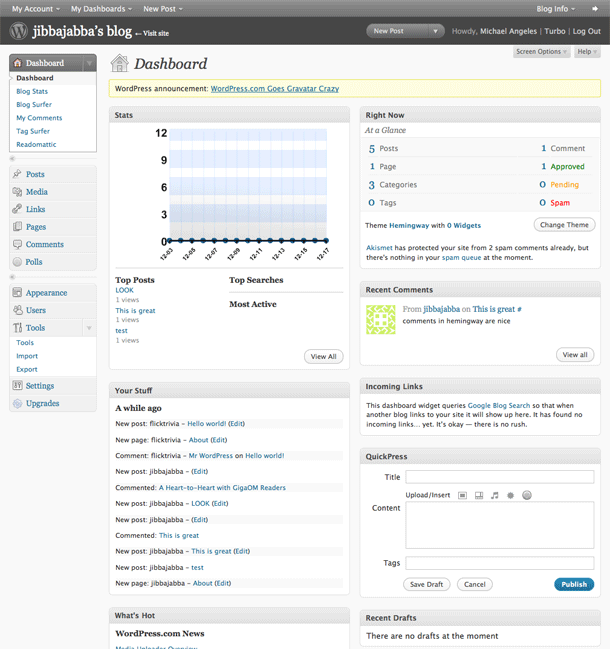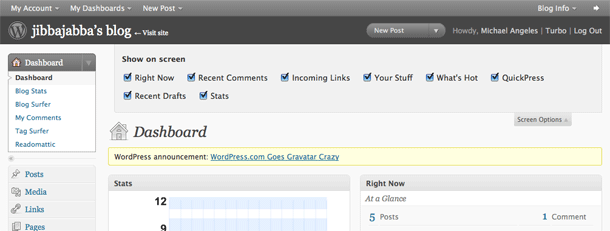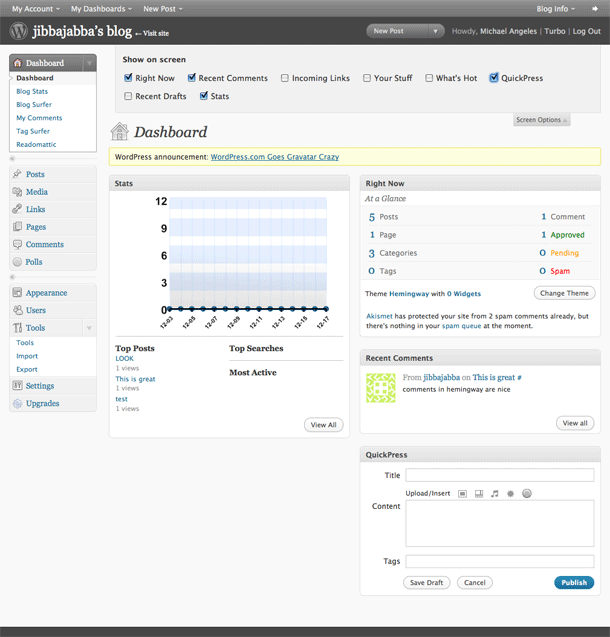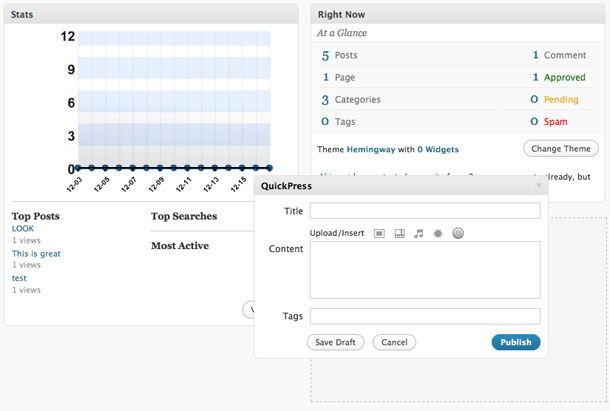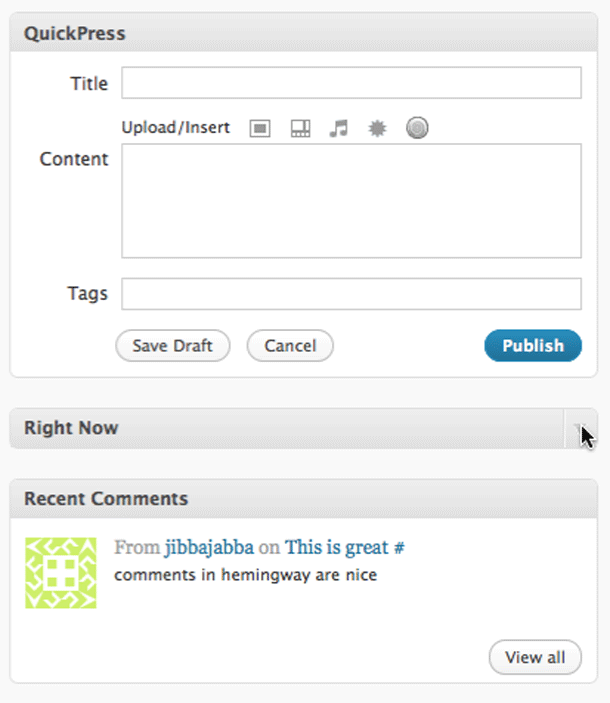WordPress added some excellent layout customization options on administration screens in version 2.7. The most obvious change comes in the form of the Screen Options tab, which expands a settings panel that let's the admin hide or show parts of the UI being viewed, and saves those settings for the user immediately.
The UI also provides a drag and drop behavior to re-arrange modules. When hovering over a module heading, the icon turns into a full hand and lets the user move modules up or down in the column, or between columns. A down arrow appears on hover over the headings and allows the user to collapse the body of the module.
This seems like an excellent idea for an administrative interface, and the behaviors were very intuitive. I noticed the options, and my changes without even knowing that this was a new feature. At some point I wondered if it would be desirable to reset all your customizations to move the modules to their default positions. Other than that, everything I could to customize the layout seemed easy, and it seemed particularly nice to be able to modify the post forms. Good stuff.