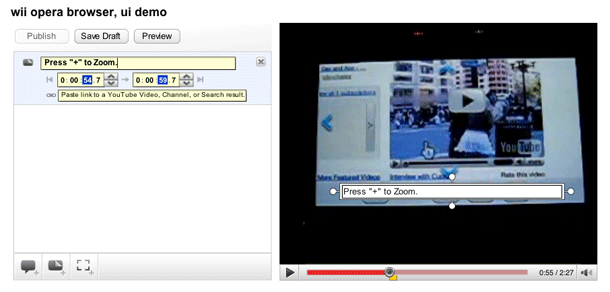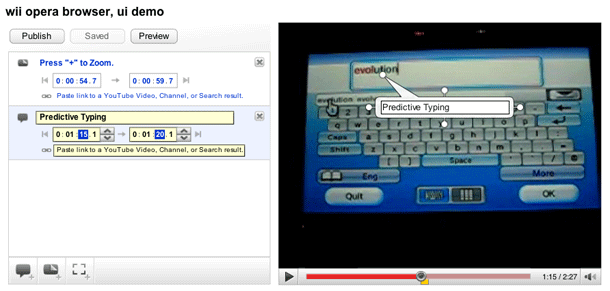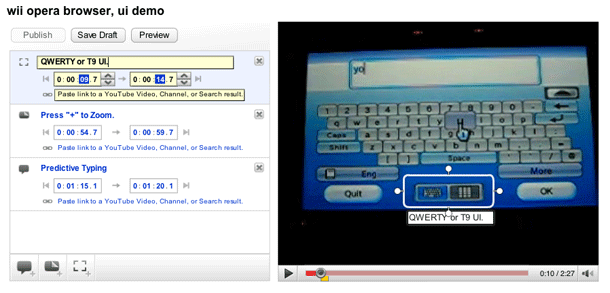YouTube have added media annotation controls that allow users to add comment bubbles, note boxes, and links (within YouTube only) to their own videos.
YouTube is not the first to add media annotations or commenting features like this, but the addition of this feature may mean we'll see more if it on video portals. The feature is similar to the video annotation that Bubbleply does. Viewers are not allowed to add annotations to other users' media as is done on Flickr and iminlikewithyou.
2. Entering a comment box in the editing form. A small yellow area is shown below the timeline to indicate the start and endpoints for the comment.