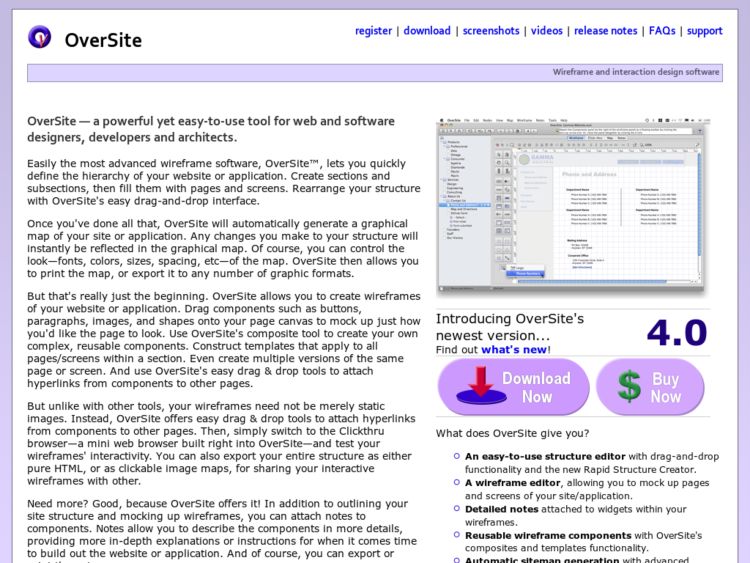OverSite is a cross-platform application for wireframing and prototyping. It uses a drag and drop interface and can build HTL prototypes from your linked pages.
The app lets you define the hierarchy of your website or application, create sections and subsections, fill them with pages and screens, and rearrange your structure using a drag-and-drop interface. The app automatically generates a site map, and any changes you make to your structure will instantly be reflected. You can then wireframes using the UI component library and create your own reusable components. Construct templates that apply to all pages/screens within a section and create multiple versions of the same page or screen. The app also supports linking between pages. Finally, it allows you to use a built in prototype browser or export the project as HTML with absolutely positioned elements.
HTML exporting is not bad, but project/directory naming during export was a little confusing to me. The interface itself could be nicer to look at, as can the UI components. I wouldn't want to show ugly wireframes to my team or to clients. In the Mac version I also found it odd to have to click a component and click again in the canvas. More like click-click than drag-drop.
The concept looks promising and it feels similar to many of the other heavier wireframing/prototyping apps currently offered in this market. It's nice that it's a full-fledged app, and features, e.g. automatic notes, seem to be hinting at movement in the direction of tools like Axure, but it's laking some of the more interactive features.