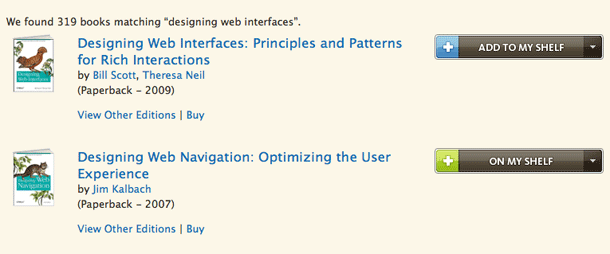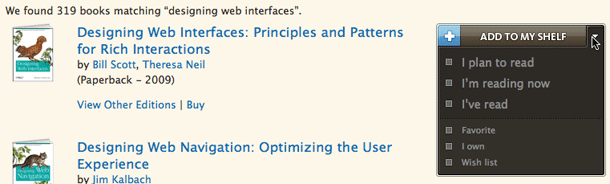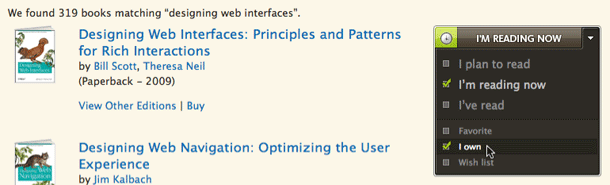Shelfari has a clever hybrid button/drop down menu to display actions on books. The button label shows the current status of the item, e.g. on my shelf, add to my shelf. When the user hovers over a button of a book that's not in your shelf, the label changes to "Add to I've Read". Clicking the drop down arrow shows other options for the book with shelf actions in the top half (I plan to read, I'm reading now, I've read), and the bottom half shows other attributes of your book (Favorite, I own, Wish list). All of these options are checkboxes, so you can select multiple values in the expanded actions.
See also Shelfari's updated button design.